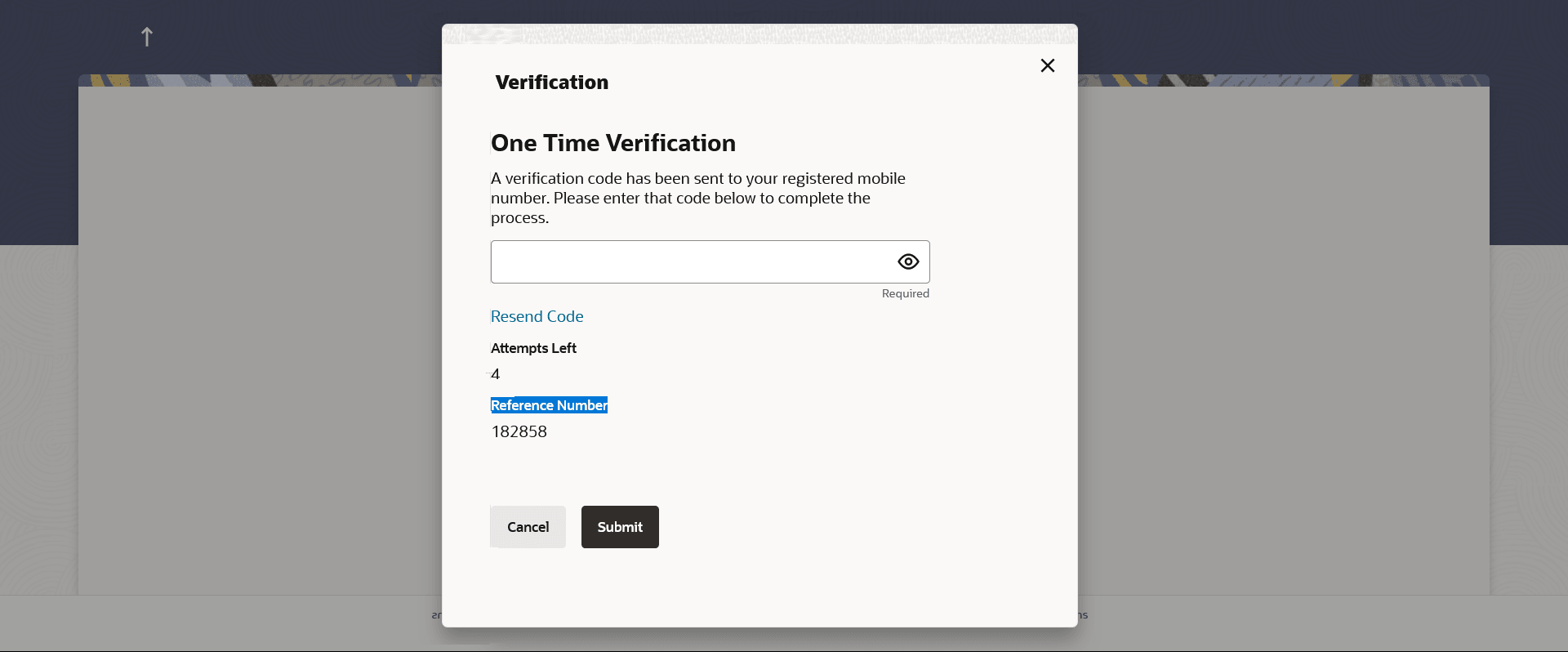17.1 One Time Password
This topic describes the systematic instruction to One Time Password screen.
One Time Password is a second factor authentication method. It is a unique code that can be used only once. A verification code is sent to the registered mobile number or email ID of the account holder. The user has to enter the received code to complete the process. The user can click on Resend Code, to receive the code again (if the code was not received or if the code has expired).
For OTP verification:
Parent topic: Security Question Authentication