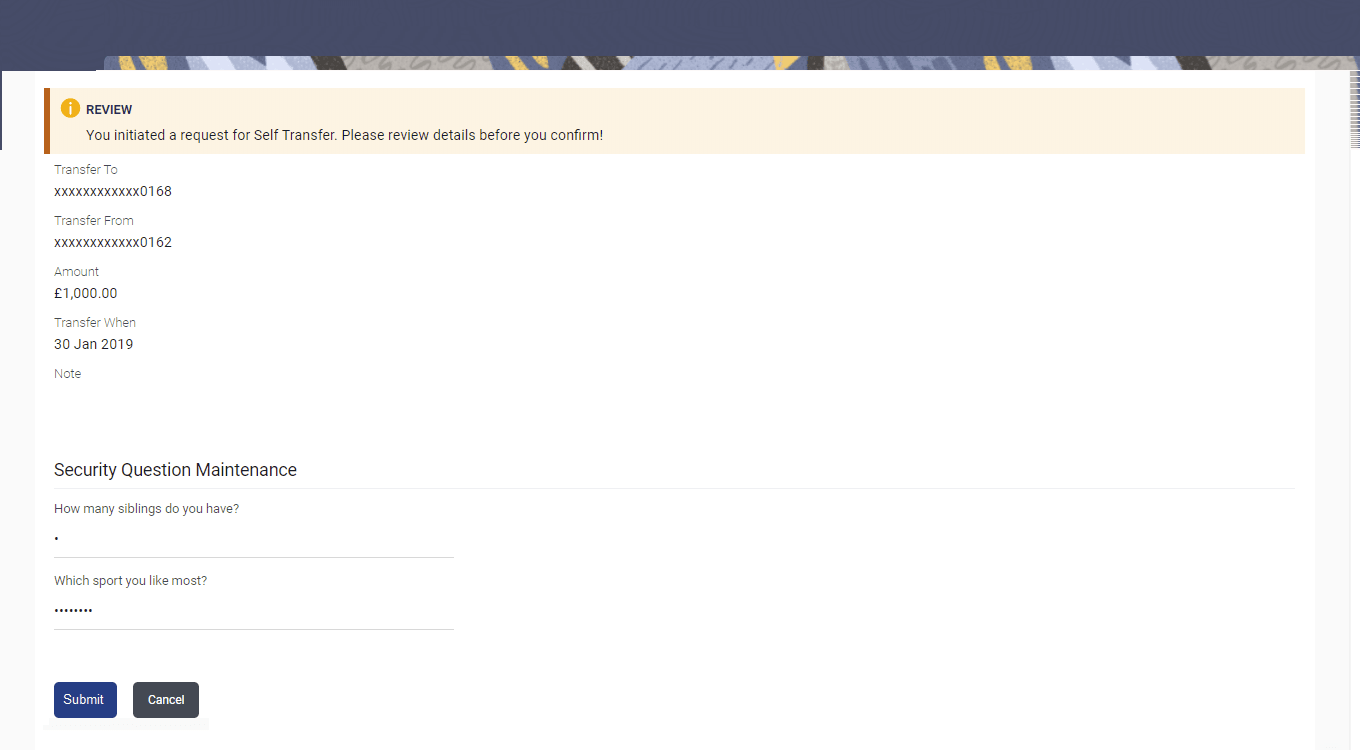17 Security Question Authentication
This topic describes the systematic instruction to Security Question Authentication screen.
Security Questions are the second factor authentication mechanism provided by the bank to its customers. The user needs to maintain a security question set by selecting questions and defining answers to these questions. At the time of transfer authentication, any or all of these questions are displayed to the user and the user must enter correct answers (as defined while setting up security questions) in order to enable the system to authenticate the user.
For security question authentication:
- One Time Password
This topic describes the systematic instruction to One Time Password screen. - FAQ