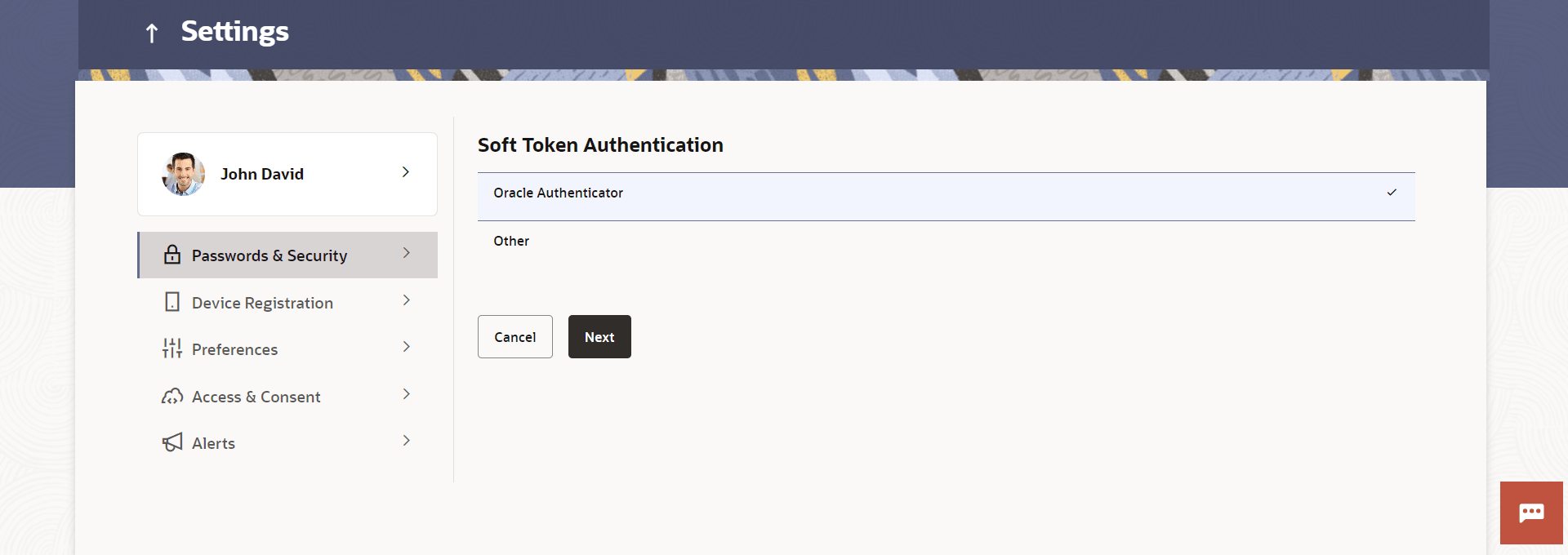16.2.8 OTP Delivery Mode
This topic describes the systematic instruction to OTP Delivery Mode feature.
You can define delivery preference for dispatch of OTP i.e. whether you want it delivered on SMS or Email or Both. If there is a preference defined, system will dispatch the OTP on preferred delivery mode.
Parent topic: Password & Security