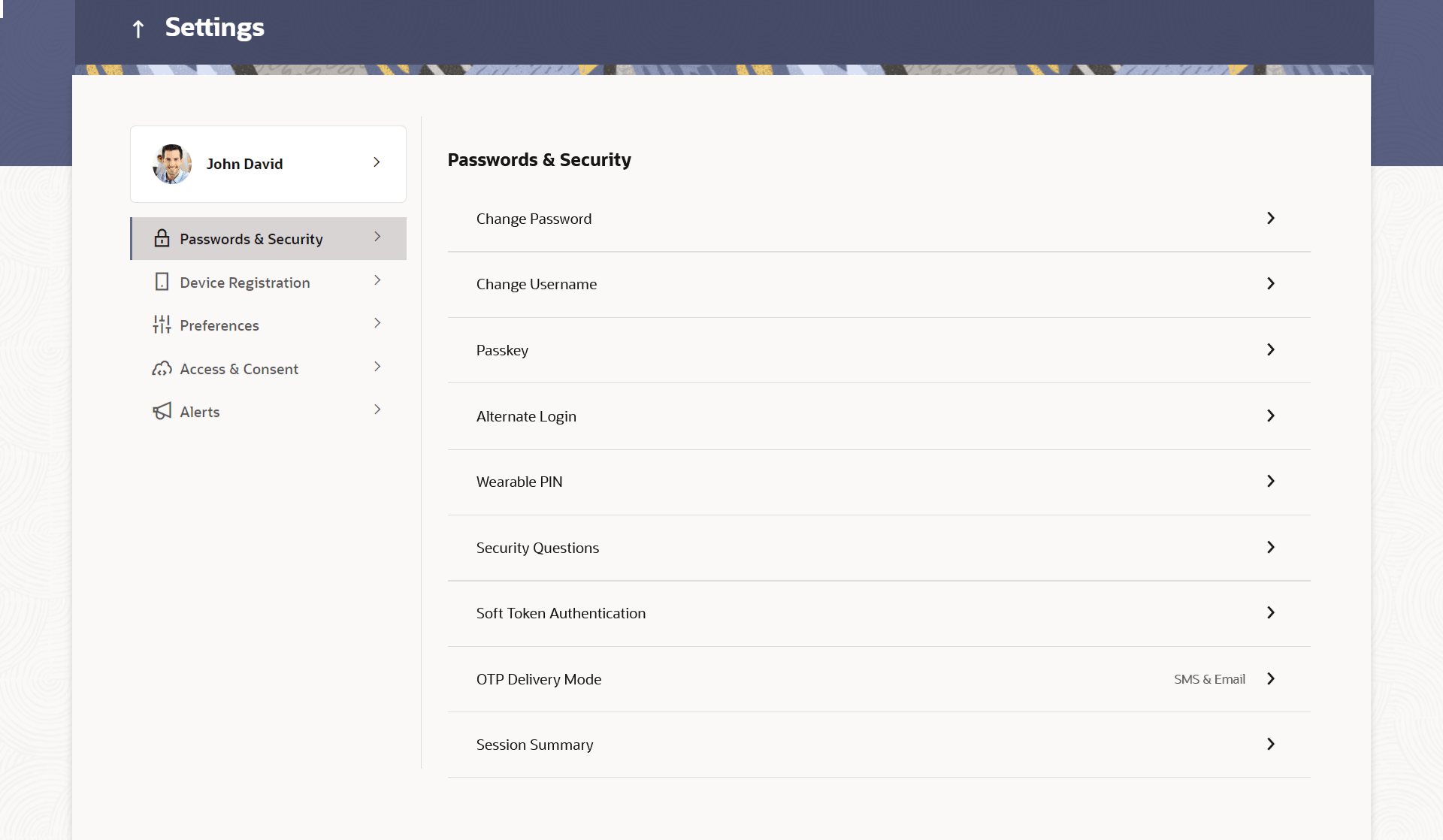16.2 Password & Security
This topic describes the information about Password & Security option.
Using this option user can update the Change Password, Passkey, Alternate Login, Wearable PIN, Security Questions, Soft Token Authentication, Facial ID, and OTP Delivery Mode details.
Navigation Path: Perform the below navigation to access the Password & Security.
From the Dashboard, click on the My Profile icon, and then click Settings. From Settings, click Password & Security.
- Change Password
This topic describes the systematic instruction to Password Change option. - Change Username
This topic describes the systematic instruction to Change Username feature. - Passkey
This topic describes the systematic instruction to Passkey option. Using this option user can register/de-register the passkey. - Alternate Login
This topic describes the systematic instruction to Alternate Login option. This option enables the user to modify the authentication. - Security Questions
This topic describes the systematic instruction to Security Questions option. Using this option, the user can setup security question maintenance. - Soft Token Authentication
This topic describes the systematic instruction to Soft Token Authentication option. This option enables Multi-factor authentication for a specific user and for a specific device. - Facial ID
This topic describes the systematic instruction to Facial ID option. This option allows the user to login to the Futura Bank application using Face ID instead of user ID and password. - OTP Delivery Mode
This topic describes the systematic instruction to OTP Delivery Mode feature. - Session Summary
This topic describes the systematic instruction to Session Summary option. This option is used by the user to check the log of transactions and login details for the previous five logins.
Parent topic: Settings