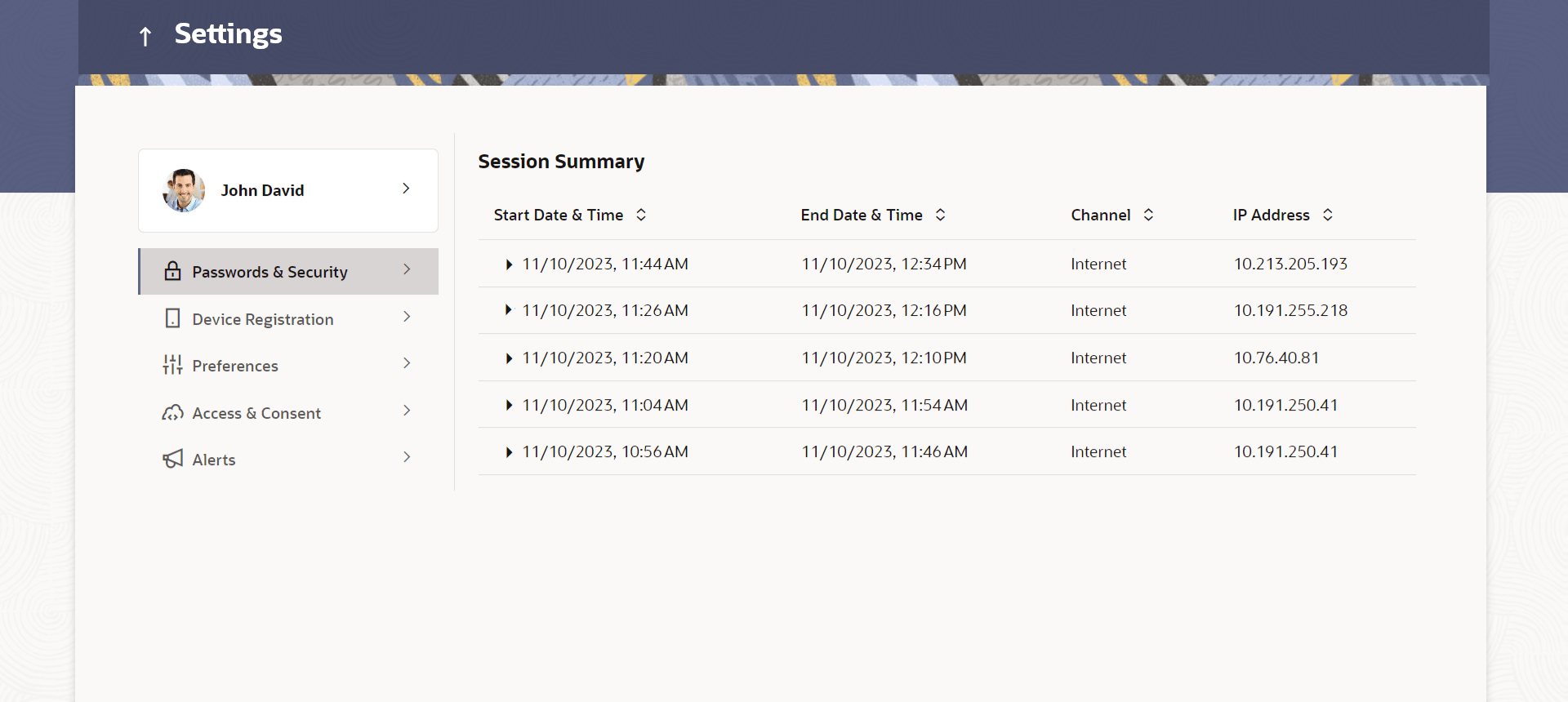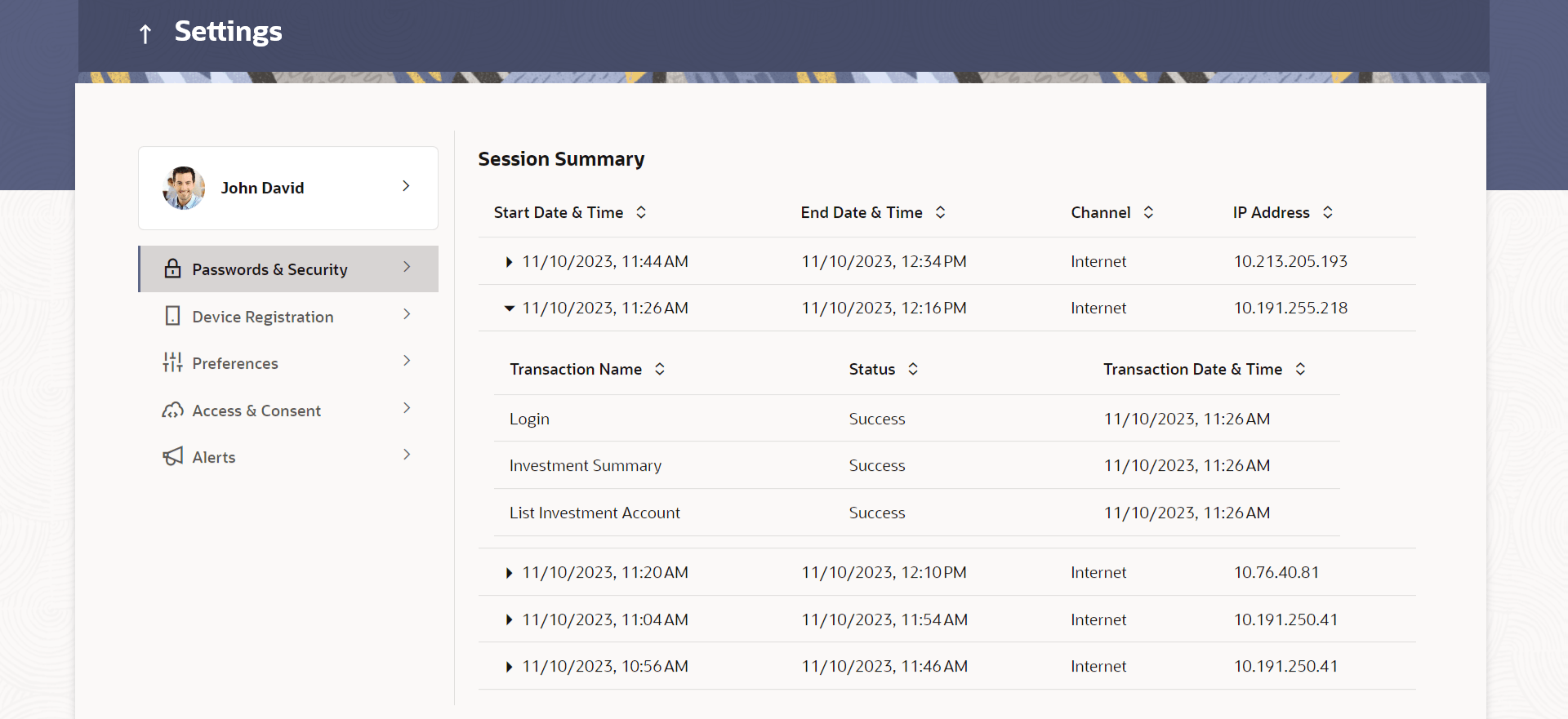16.2.9 Session Summary
This topic describes the systematic instruction to Session Summary option. This option is used by the user to check the log of transactions and login details for the previous five logins.
The user can view the entire session summary of the previous five logins, login and logoff date and time for each session, channel in which transactions are carried out in each session along with the IP address of the channel.
Navigation Path: Perform anyone of the following navigation to access Session Summary:
From the Dashboard, click on the My Profile icon, and then click Settings. From Settings, click Password & Security, and then click Session Summary.
Figure 16-18 Session Summary
Note:
The fields which are marked as Required are mandatory.For more information on fields, refer to the field description table.
Table 16-10 Session Summary - Field Description
| Field Name | Description |
|---|---|
| Start Date & Time | The date and time at which the particular session was started. |
| End Date & Time | The date and time at which the particular session was ended. |
| Channel | The channel of access for the session (Desktop Browser / Mobile / Application etc.) |
| IP Address | The IP address of the channel. |
Parent topic: Password & Security