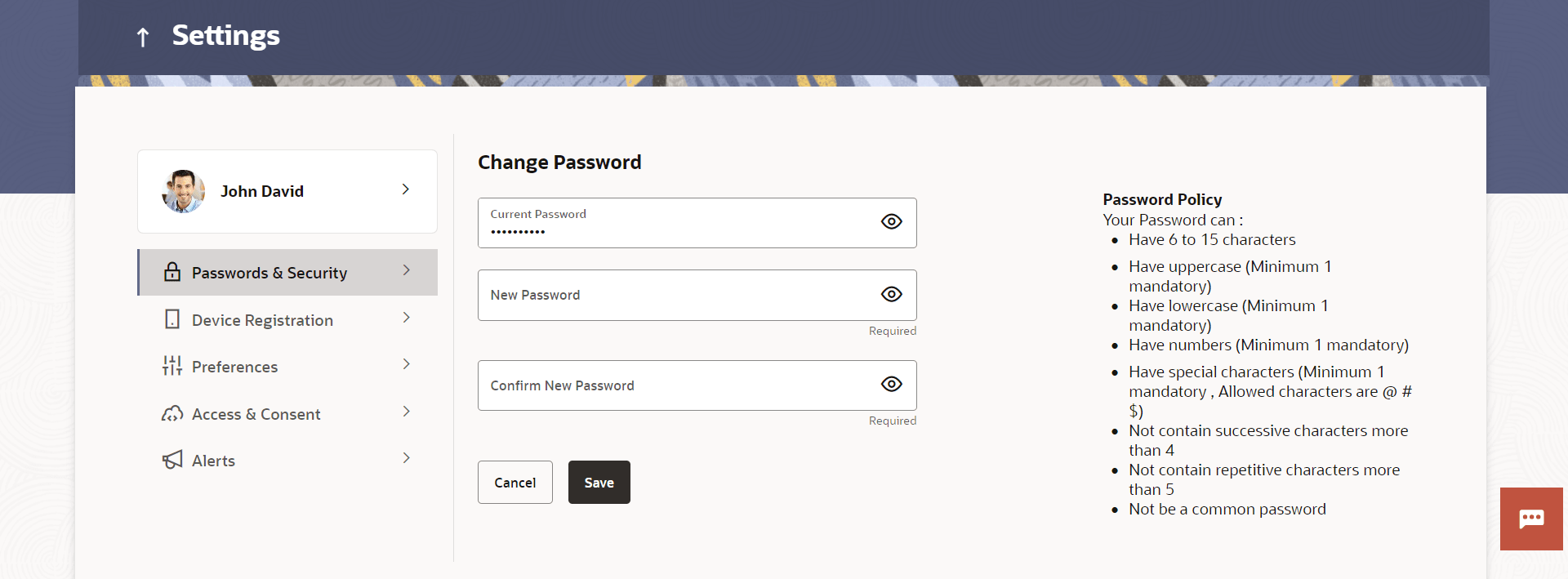16.2.2 Change Username
This topic describes the systematic instruction to Change Username feature.
This feature enables existing users of the bank to change their login username.
Note:
Enable or disable the ability for users (Retail, Corporate, Business, Admins) to change their login ID/username through Role Maintenance screen (Change Username-Perform option under Transactions- Profile category ) to control the availability of this feature based on business requirements or security policies.Pre-requisites
- User must have existing login credentials.
Features Supported In Application
- Changing the login username.
To change the username:
Parent topic: Password & Security