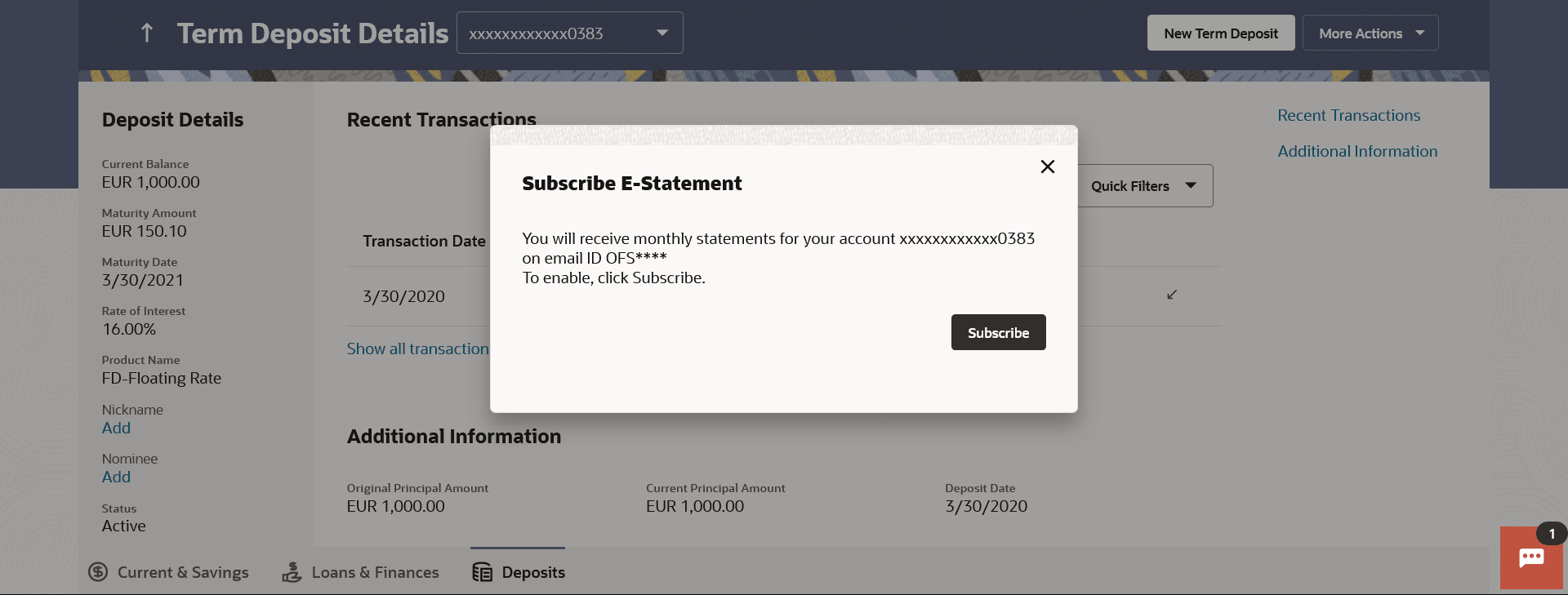10.3 E-statement
A customer might wish to receive regular e-statements at his email address instead of physical copies. In this case, the customer can select the option to subscribe for an e-statement. Once a request for an e-statement is made, the customer will begin to receive regular statements at his email address maintained with the bank.
Navigation Path:
From the Dashboard, click Toggle menu, click Menu, then click Accounts, and then click Deposits Accounts tab, and then click Deposits Account Number. From the Deposits Details page, click on the More Actions, and then click E-statement SubscriptionOR
From the Search bar, type Term Deposits – Transactionsand press Enter, and then click on the More Actions, and then click E-statement Subscription
OR
From the Search bar, type Term Deposits – E-statement Subscription
To subscribe / unsubscribe for e-statements:
Figure 10-6 E-Statement Subscribe
Parent topic: Transactions