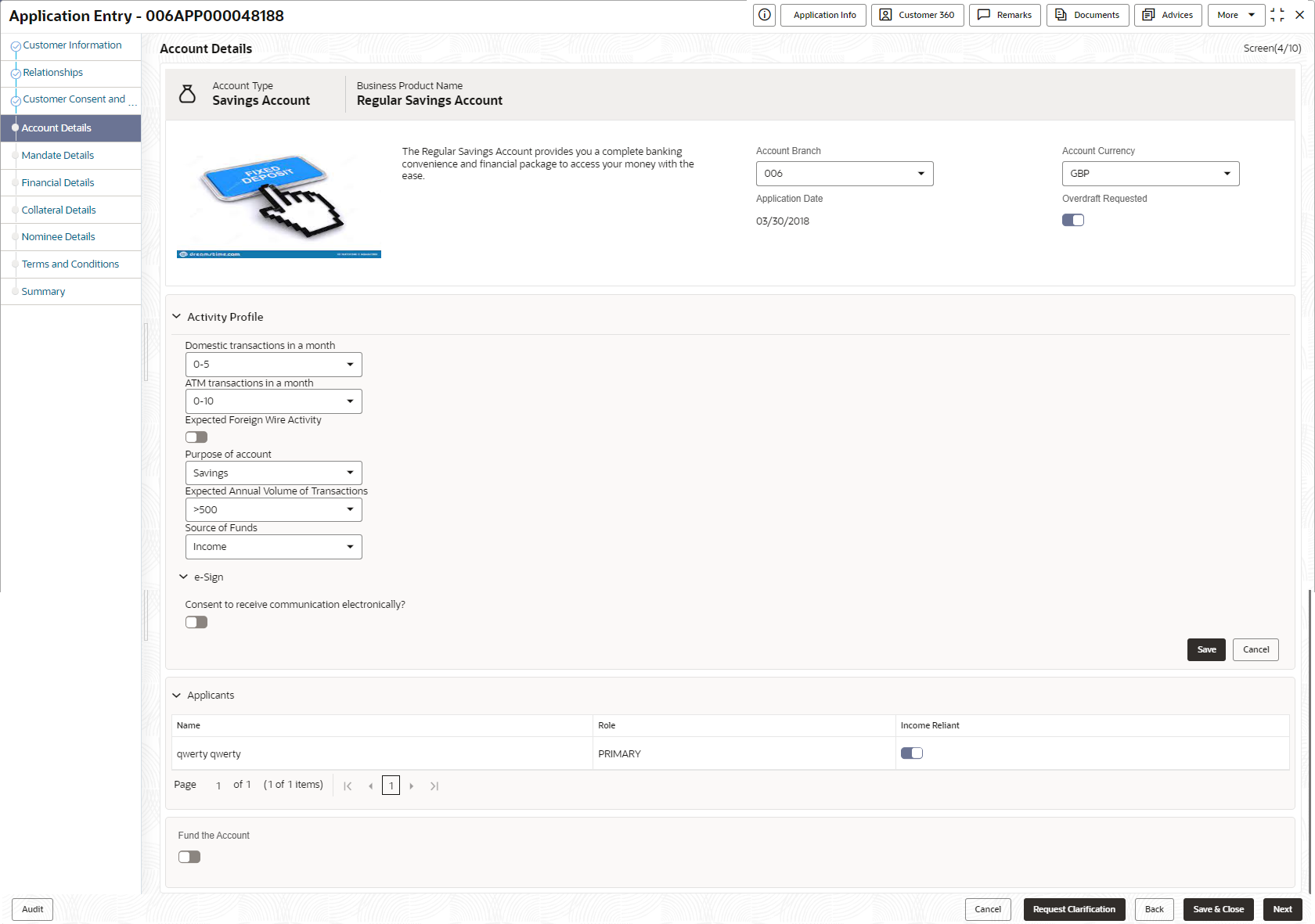- Current Account Origination User Guide
- Initiating Current Account Opening Process
- Application Entry Stage
- Account Details
2.1.4 Account Details
This topic provides the systematic instructions to view and modify the account details.
The Account Details data segment displays the account details.
- Click Next in Customer Information (Individuals) / Stake Holder Details (SMB Customers) screen to proceed with next data segment, after successfully capturing the data.The Account Details screen displays.
- Specify the fields on Account Details screen.For more information on fields, refer to the field description table.
Note:
The fields, which mentioned as Required, are mandatory.Table 2-9 Account Details - Field Description
Field Description Account Type Displays the account type based on the product selected in the product catalogue. Business Product Name Displays the business product name based on the product selected in the product catalogue. Product Image The system displays the product image. Product Description Displays a short description of the business product. Account Branch Search and Select the account branch. By default, the system displays the account branch selected in the Application Initiate stage. Account Currency Search and Select the account currency. Currency list is populated based on the currency allowed for the business product. By default, the system displays the account currency selected in the Application Initiate stage. Application Date Displays the date on which the application was initiated. Overdraft Requested Select to indicate if overdraft is required.
This toggle is not applicable for SMB Customers.
Activity Profile Capture the activity profile of the saving accounts.
This questionnaire appears based on the seed configuration set for the product type. Below are the list of sample questions, which are configured as part of activity profile questionnaire.
Source of Funds Specify the source of funds.
The available options are:
- Rent
- Income
- Alimony
- Pension
- Investments
These options appears are based on the questionnaire configuration.
ATM Transactions in a Month Specify the number of ATM transactions you perform in a month.
The available options are:
- 0-10
- 10-20
- >20
These options appears are based on the questionnaire configuration.
Domestic Transaction in Month Specify the number of domestic transaction you perform in a month.
The available options are;
- >10
- 5-10
- 0-5
These options appears are based on the questionnaire configuration.
Expected Annual Volume of Transactions Specify the expected annual volume of transactions.
The available options are:
- >5000
- >2000
- >500
These options appears are based on the questionnaire configuration.
Expected Foreign Wire Activity Specify whether you expect the foreign wire activity.
These options appears are based on the questionnaire configuration.
Purpose of Account Specify the purpose of account opening.
The available options are:
- Salary
- Savings
- Investments
These options appears are based on the questionnaire configuration.
Courtesy Overdraft Specify whether you expect courtesy overdraft. Choose which one you wish to opt in for Courtesy OD Specify to indicate which option you prefer in courtesy OD account.
The available options are
- ATM
- POS
E-Sign Specify whether the customer needs electronic communication.
If the answer is Yes then it is mandatory to capture the e-mail ID for communication in the application.
This questionnaire appears based on the seed configuration set for the product type.
Applicants This section displays the list of applicants that are involved in this account opening application. Name Displays the name of the applicant. Role Displays the role of the applicant in the application. Income Reliant Select to indicate whether the applicant is income reliant. The applicant’s financial details are captured only if this indication is selected.
This field appears if the Overdraft Requested is selected.
It is mandatory to select at least one applicant as Income Reliant.
Fund the Account Select to indicate if initial funding has been taken for the account opening. Currently, initial funding is allowed through Cash Account Transfer and Other Bank Cheque.
Select the required option from the drop-down list.
This field is conditional mandatory.
Fund By Select the fund by from the drop-down list. Available options are:
- Cash
- Account Transfer
- Other Bank Cheque
Transaction Reference No Specify the transaction reference number Amount Specify the amount. Value Date Select the Current Business date. Account Number Select the account number from the Account Search popup.
This field appears only if the Fund By is selected as Account Transfer
In Account Search popup, the user can view only the accounts of the existing customers who are part of the application.Account Name Displays the account name for the selected account number.
This field appears only if the Fund By is selected as Account Transfer
Cheque Number Specify the Cheque number.
This field is non-mandatory for Account Transfer funding mode.
This field is mandatory for Other Bank Cheque funding mode.
Cheque Date Select the Cheque date.
This field is non-mandatory for Account Transfer funding mode.
This field is mandatory for Other Bank Cheque funding mode.
Bank Name Specify the Bank name.
This field is applicable only if the Fund By is selected as “Other Bank Cheque”.
Branch Name Specify the Branch name.
This field is applicable only if the Fund By is selected as “Other Bank Cheque”.
Cheque Routing Number Specify the Cheque Routing Number.
This field is applicable only if the Fund By is selected as “Other Bank Cheque”.
GL Account Number Specify the GL Account Number where the funding amount is to be credited. You can also search for GL Account Number.
This field is applicable only if the Fund mode is selected as Manual or Automatic.
GL Account Description Displays the description of selected GL Account.
This field is applicable and mandatory only if the Fund mode is selected as Manual or Automatic.
- Click Next to navigate to the next data segment, after successfully capturing the data. The system will validate all mandatory data segments and data fields. If mandatory details are not provided, the system displays an error message for the user to take action. User will not be able to proceed to the next data segment, without capturing the mandatory data.
Parent topic: Application Entry Stage