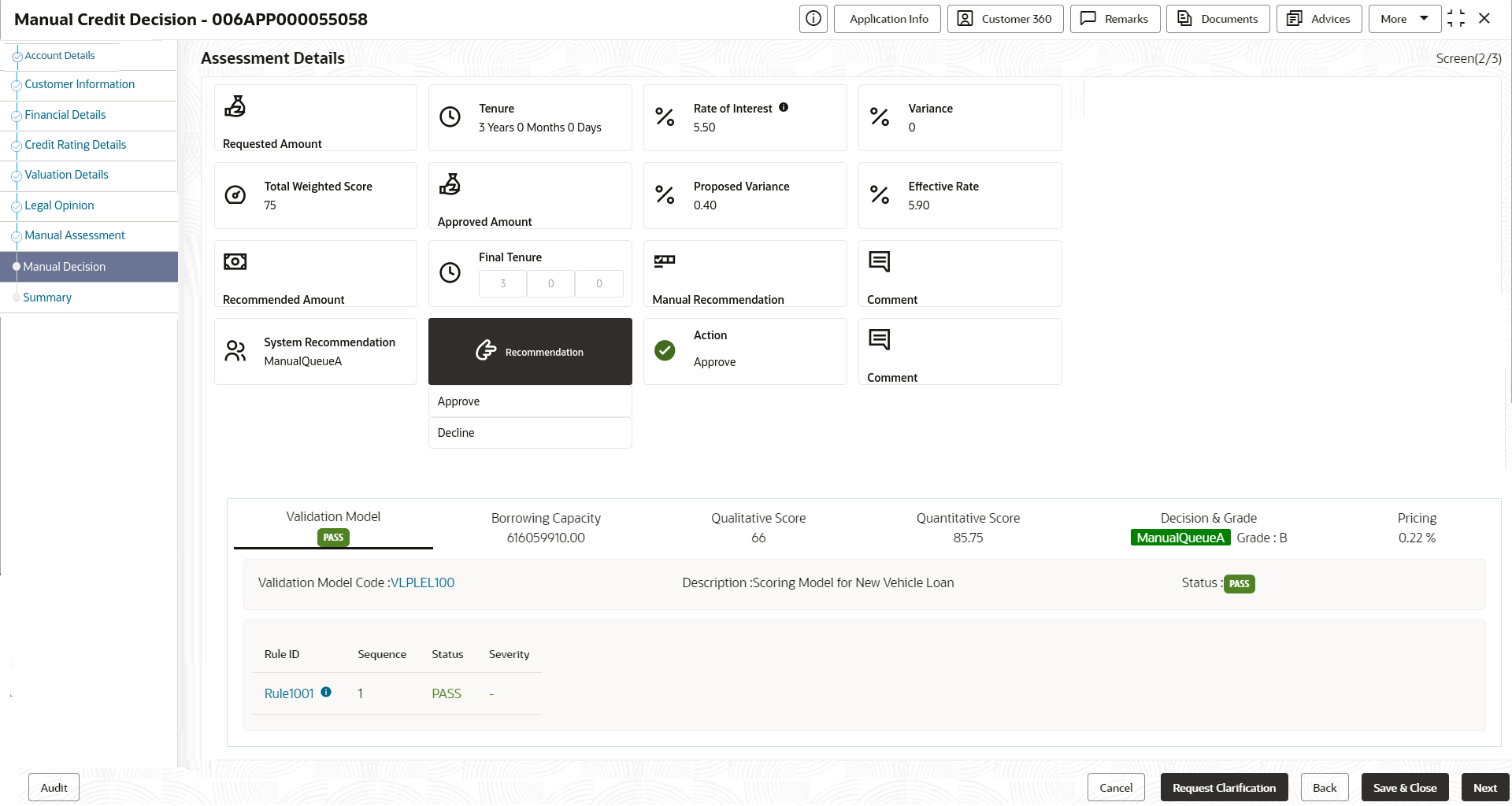- Current Account Origination User Guide
- Initiating Current Account Opening Process
- Manual Credit Decision Stage
- Manual Decision
2.9.1 Manual Decision
This topic provides the systematic instructions to review and approve the application manually in Manual Credit Decision stage.
- Click Acquire and Edit in the Free
Tasks screen of the previous stage – Manual Credit Assessment
stage.
The Manual Decision screen displays.
- Specify the fields on Manual Decision screen.For more information on fields, refer to the field description table. Refer to Assessment Details screen for the detailed explanation of Validation Model, Borrowing Capacity, Qualitative Score, Quantitative Score, Decision & Grade and Pricing tabs.
Table 2-45 Manual Decision – Field Description
Field Description Requested Amount Displays the requested overdraft amount. Tenure Displays the overdraft tenure. Base Rate Displays the base rate.
This field appears only for Floating rate type.Margin Displays the margin.
This field appears only for Floating rate type.
Total Weightage Score Displays the total weightage score. Approved Amount Displays the approved overdraft amount.
This field appears blank by default.
If the approver selects the recommendation as Approve, then the recommended amount gets defaulted as approved amount.
Proposed Margin Displays the proposed margin.
This field appears only for Floating rate type.
Effective Rate Displays the effective rate of interest. Recommended Amount Displays the recommended overdraft amount. Final Tenure Displays the final overdraft tenure. Manual Recommendation Displays the manual recommendation. Comments Displays the comments. System Recommendation Displays the system recommendations. Recommendation Select the recommendation. Available options are
- Approve
- Decline
If the approver selects the recommendation as Approve, then the recommended amount gets defaulted as approved amount.
Action Displays the user action based on user recommendation. Comments Specify the comment on the user action. - Click Next to navigate to the next data segment, after successfully capturing the data. The system will validate all mandatory data segments and data fields. If mandatory details are not provided, the system displays an error message for the user to take action. User will not be able to proceed to the next data segment, without capturing the mandatory data.
Parent topic: Manual Credit Decision Stage