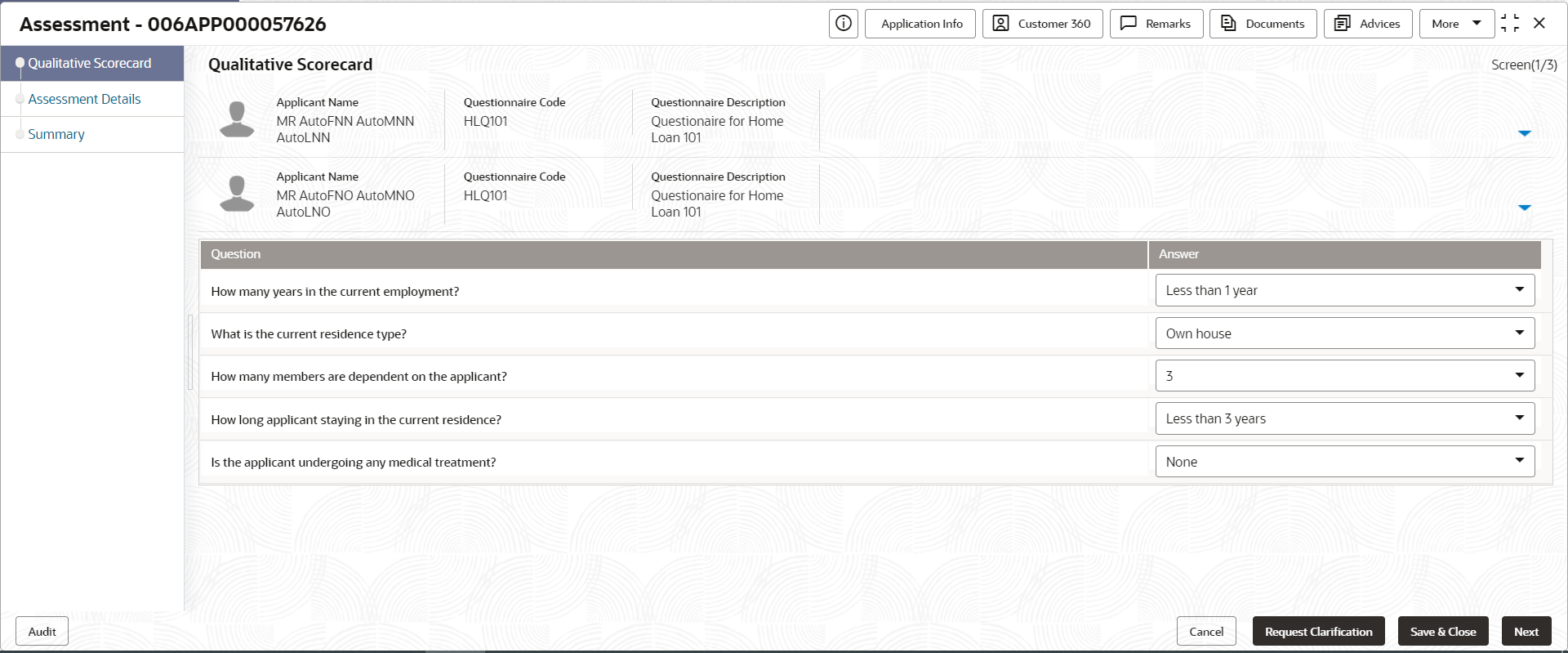2.7.1 Qualitative Scorecard
This topic provides the systematic instructions to capture the relevant evaluation details Applicant wise (if more than one applicant) and the scores are automatically displayed based on the Question / Answer configuration provided for this type of score card.
The relevant qualitative score card ID is attached to the Current Account Business Product and thereby the Current Account inherits the score card attributes for evaluation.
The Qualitative Scorecard screen enables the user to capture the relevant evaluation details Applicant wise (if more than one applicant) and the scores are automatically displayed based on the Question / Answer configuration provided for this type of score card.
The relevant qualitative score card ID is attached to the Savings Account Business Product and thereby the Current Account inherits the score card attributes for evaluation.
Parent topic: Application Assessment