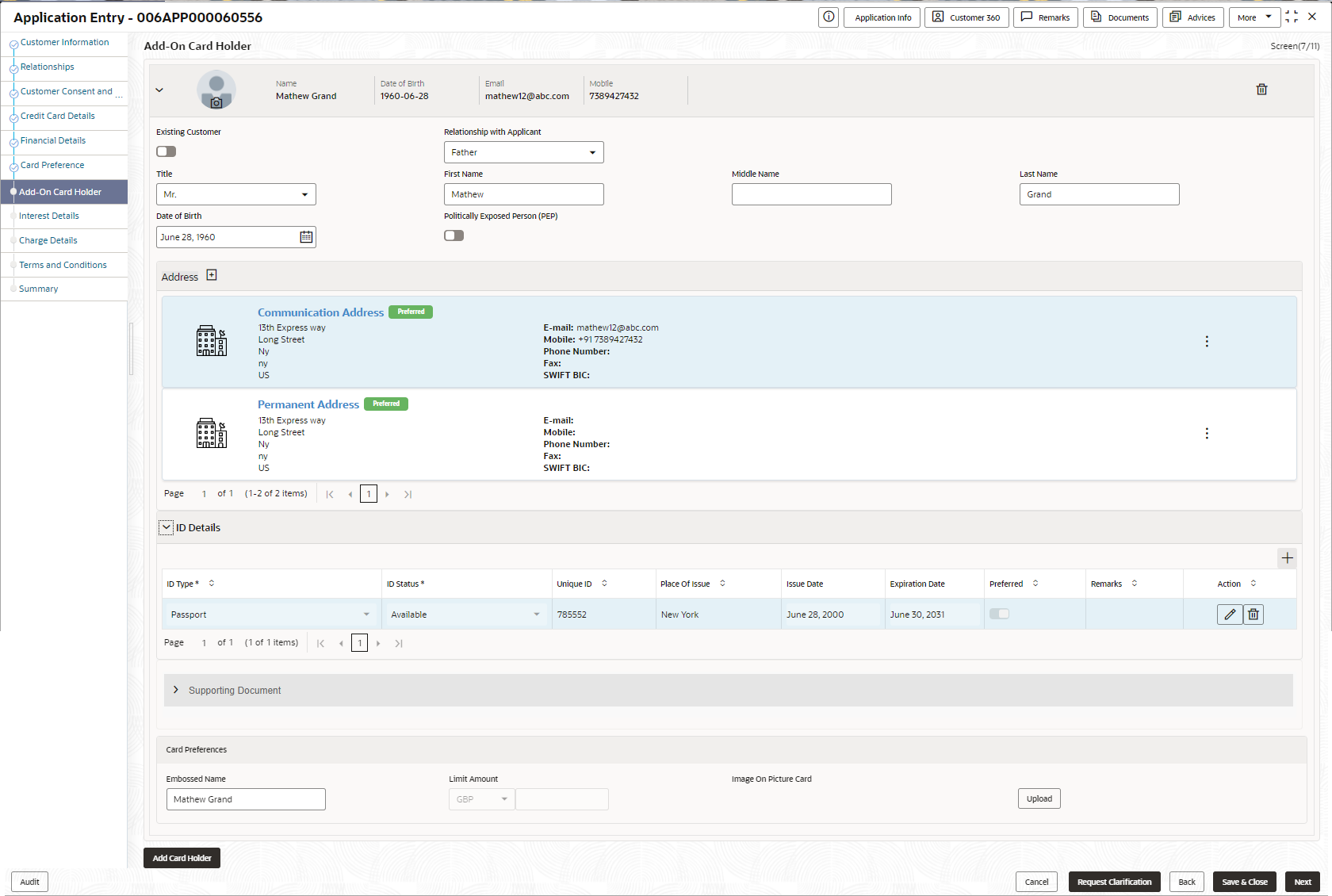- Credit Card Origination User Guide
- Credit Card Origination
- Credit Card Application Entry Stage
- Add-On Card Holder
2.1.7 Add-On Card Holder
This topic provides the systematic instructions to capture any number of add-on card holder details for the given application.
This data segment enables the user to capture any number of add-on card holder details for the given application. The user can add it.
To add card holder details:
- Click Next in Card Preference screen to proceed with the next data segment, after successfully capturing the data.The Add-On Card Holder screen displays.
- Click + Add Card Holder to add the details of the Add-on Applicants.
- Specify the fields on Add Card Holder screen.
Note:
The fields, which mentioned as Required, are mandatory.For more information on fields, refer to the field description table.Table 2-12 Add-On Card Holder – Field Description
Field Description Applicant Name Displays the name of the Add-on applicant. Date of Birth Displays the date of birth of the Add-on applicant. E-mail Displays the e-mail ID of the Add-on applicant. Mobile Displays the mobile number of the Add-on applicant. Phone Displays the phone number of the Add-on applicant. Existing Customer Select to indicate if customer is existing customer or not. CIF Number Search and select the CIF number.
This field appears only if Existing Customer is selected.
Relationship with Applicant Select the relationship with customer from the drop-down list.
- Father
- Mother
- Friend
- Spouse
- Brother
Title Select the Title. First Name Specify the first name. Middle Name Specify the middle name. Last Name Specify the last name. Date of Birth Select the date of birth. Politically Exposed Person (PEP) Specify whether the add-on card holder is politically exposed person. Address In this section user can capture the address details of an add-on card holder.
For more information on address detail field, refer Customer Information – Individual - Field Descriptionsection above.
ID details In this section user can capture the ID details of an add-on card holder.
For more information on ID detail field, refer Customer Information – Individual - Field Descriptionsection above.
Card Preference In this section user can capture the card preference details for an add-on card holder. Embossed Name Specify the name embossed on the card. Limit Amount Displays the maximum card limit allowed along with the currency.. Image on Picture Card Select the image file from the drive and click Upload to add the image to card. - Click Next to navigate to the next data segment, after successfully capturing the data. The system validates for all mandatory data segments and data fields. If mandatory details are not provided, the system displays an error message for the user to take an action. The User cannot to proceed to the next data segment, without capturing the mandatory data.
Parent topic: Credit Card Application Entry Stage