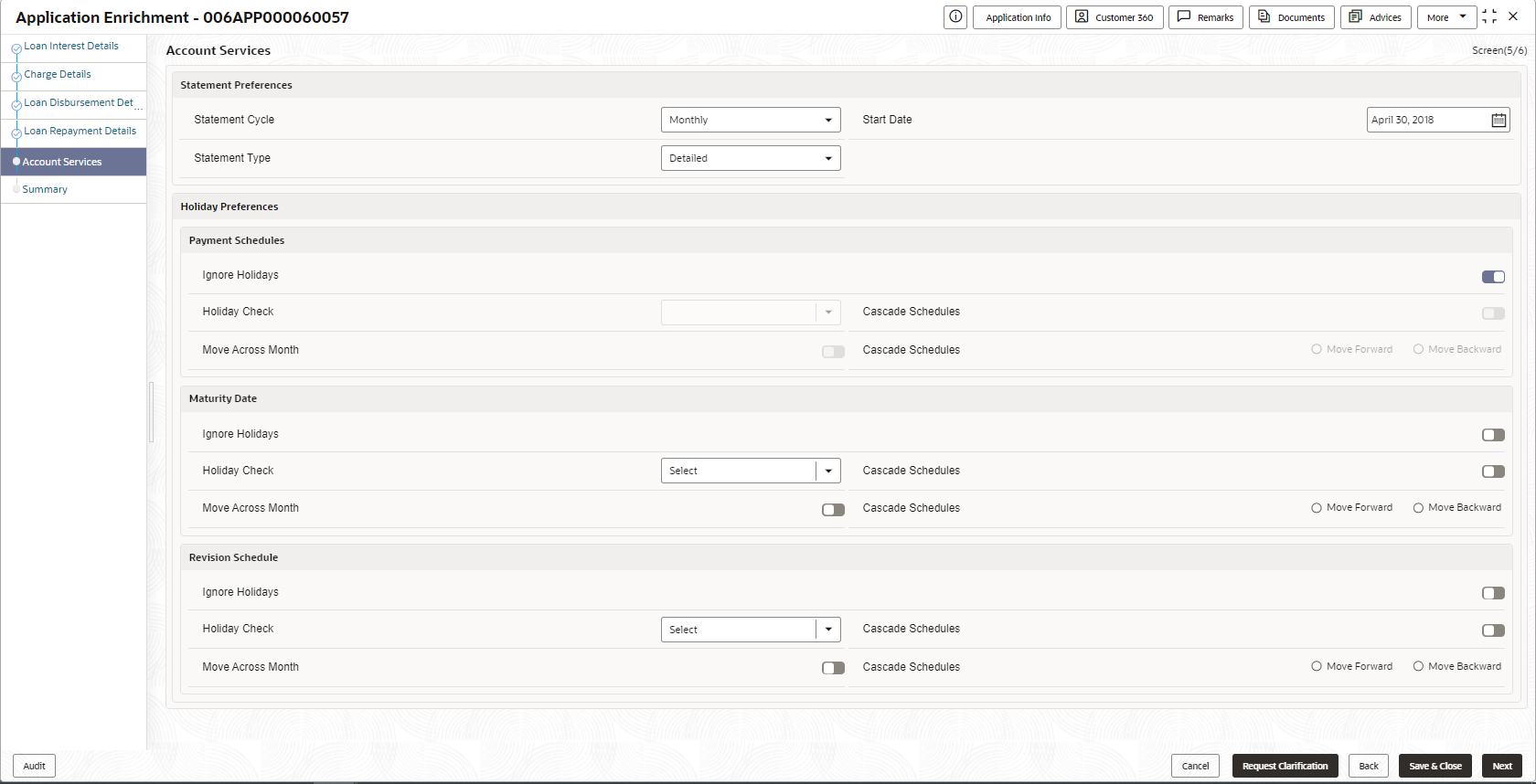- Retail Loans Origination User Guide
- Retail Loans Account Origination Process
- Application Enrichment Stage
- Account Services
2.3.6 Account Services
This topic describes systematic instructions to enables the user to capture the statement preference and the holiday preferences.
This segment will enable the user to capture the statement preference and the holiday preferences. Account services data will be pushed to the Host – APIs will be provided – to enable generation of account statements and processing of repayments based on Holiday treatment during the life cycle of the loan account.
To add account services:
- Click Next in the previous data segment to proceed with the next data
segment, after successfully capturing the data.
The Account Services screen displays.
- Specify the details in the relevant data fields. For more information on
fields, refer to the field description table below.
Table 2-28 Account Services – Field Description
Field Description Statement Preferences Specify the statement preferences details. Statement Cycle Select the statement cycle from the drop-down list. The available options are:- Monthly
- Quarterly
- Half Yearly
- Yearly
Start Date Select the statement start date. Statement Type Select the statement type from the drop-down list. The available options are:- Detailed
- Summary
Holiday Preferences Specify the holiday preferences details for Payment Schedules, Maturity Date, and Revision schedule. Payment Schedules Specify the payment schedules details. Ignore Holidays Select it to indicate if holidays will be ignored for payment schedules. Holiday Check Select the holiday check for payment schedule from the drop-down list to apply holidays based on the available options. The available options are:- Local
- Currency
- Both
Cascade Schedules Select it to indicate if movement cascades to other schedules as well. Move Forward Select Move Forward to indicate if payment schedule date should move forward to next working day of the following month. Move Backward Select Move Backward to indicate if payment schedule should move backward to the previous working day or the current scheduled month. Move Across Month Select it to indicate if movement across the month is allowed or not. Maturity Date Specify the maturity date details. Ignore Holidays Select it to indicate if holidays will be ignored for maturity date. Holiday Check Select the holiday check for payment schedule from the drop-down list to apply holidays based on the available options. The available options are:- Local
- Currency
- Both
Cascade Schedules Select it to indicate if movement cascades to other schedules as well. Move Forward Select Move Forward to indicate if maturity date should move forward to next working day of the following month. Move Backward Select Move Backward to indicate if maturity date should move backward to the previous working day or the current scheduled month. Move Across Month Select it to indicate if movement of maturity date across the month is allowed or not. Revision Schedules Specify the Revision schedule details. Ignore Holidays Select it to indicate if holidays will be ignored for revision schedule. Holiday Check Select the holiday check for revision schedule from the drop-down list to apply holidays based on the available options. The available options are:- Local
- Currency
- Both
Cascade Schedules Select it to indicate if movement cascades to other schedules as well. Move Forward Select Move Forward to indicate if payment schedule date should move forward to next working day of the following month. Move Backward Select Move Backward to indicate if payment schedule should move backward to the previous working day or the current scheduled month. Move Across Month Select it to indicate if movement of revision schedule across the month is allowed or not. - Click Next to navigate to the next data segment, after successfully capturing the data. The system validates for all mandatory data segments and data fields. If mandatory details are not provided, the system displays an error message for the user to take an action. The User cannot to proceed to the next data segment, without capturing the mandatory data.
Parent topic: Application Enrichment Stage