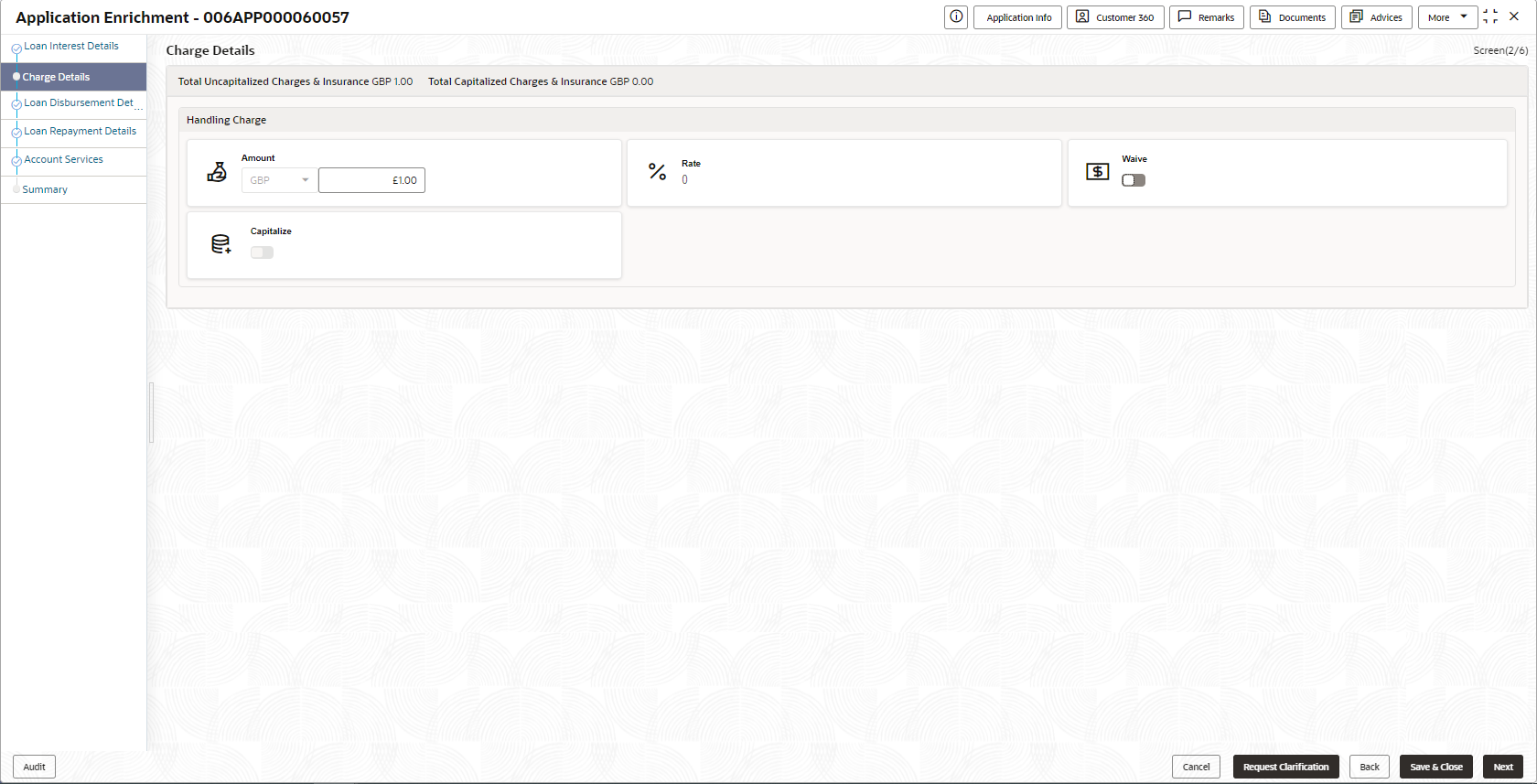2.3.3 Charge Details
This topic describes systematic instructions to enables the user to display the charges applicable / levied for this loan application.
The Charge Details data segment will enable the user to display the charges applicable / levied for this loan application. These charge details are fetched from the Host (APIs – Pull).
All the mortgage loan related charges will appear as defined in the product configuration.
To add charge details:
Parent topic: Application Enrichment Stage