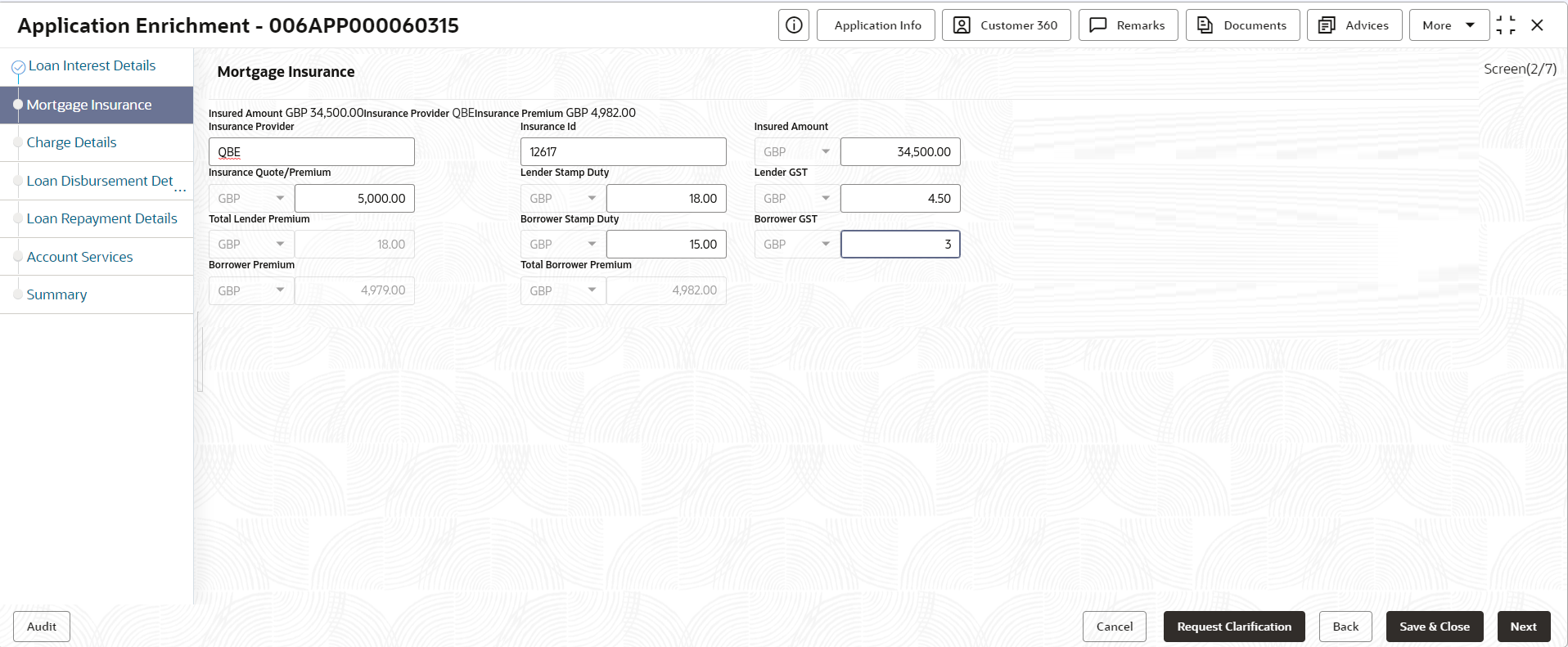2.3.2 Mortgage Insurance
This topic describes the systematic instructions to configure the mortgage insurance.
In this data segment, you can capture mortgage insurance details. This data segment appears based on the following conditions
- If the LMI rule is selected while configuring the product
- If the rule outcome determines the mortgage insurance need.
To add mortgage insurance details:
Parent topic: Application Enrichment Stage