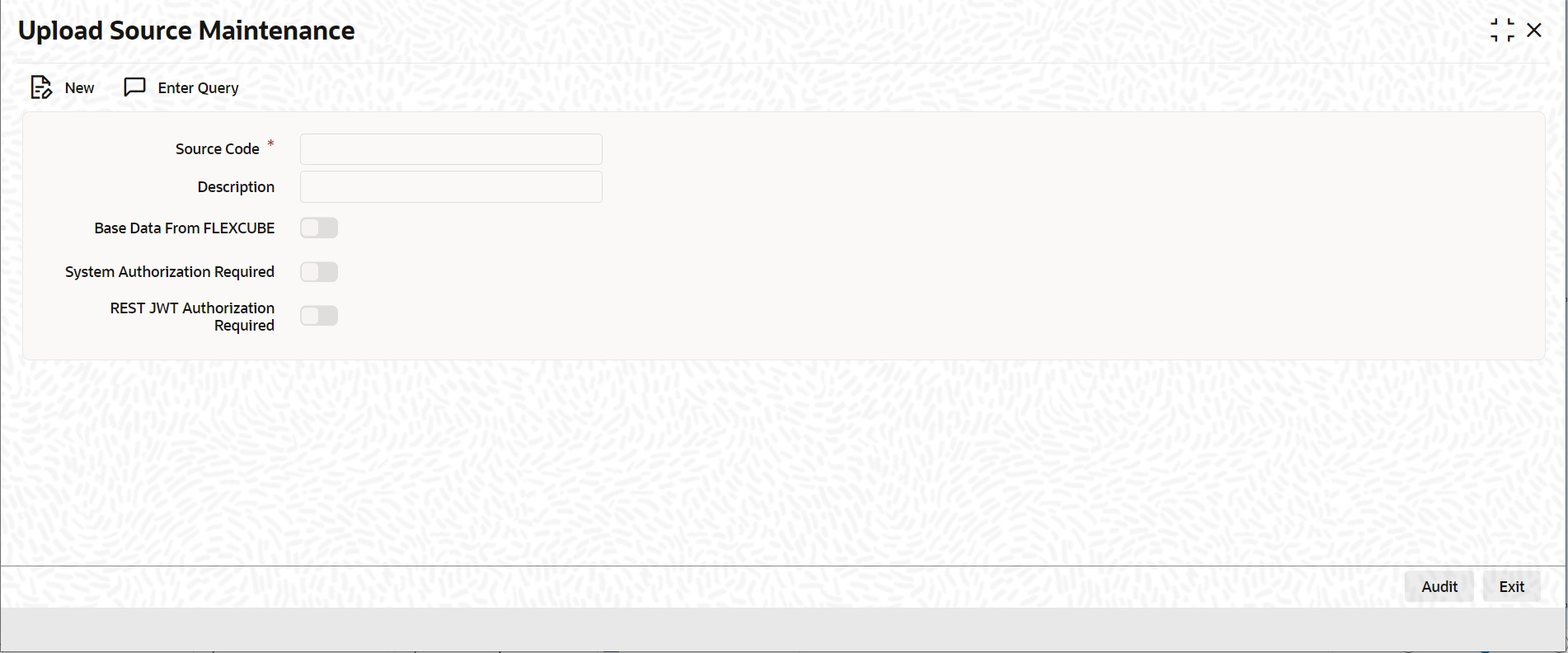3.3.4 Maintain Upload Source Details
This topic provides the systematic instructions to maintain upload source.
Oracle Banking Trade Finance facilitates upload of data from an external source. The details of the source from which data has to be uploaded need to be maintained in Oracle Banking Trade Finance using the ‘Upload Source Maintenance’ screen.
Specify the User ID and Password, and login to Homepage.
Parent topic: Access Rights to an External System