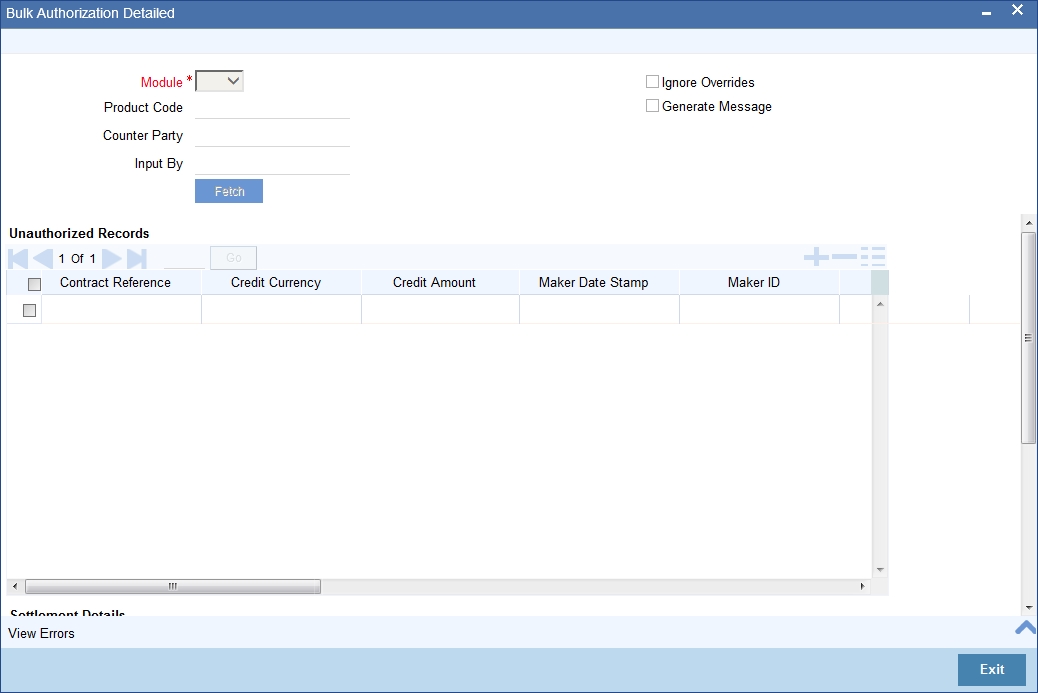3.17 Authorize Bulk MM contracts
This topic describes the instructions to authorize the bulk MM contracts and how to view the errors and settlement details.
Money market deals must be authorized in the respective Contract Online screens. This method of authorizing the deals are quite cumbersome, especially if the volume of transactions is large. In view of that, Oracle Banking Treasury Management allows bulk authorization of all unauthorized money market deals from the ‘Unauthorized Contracts’ screen.