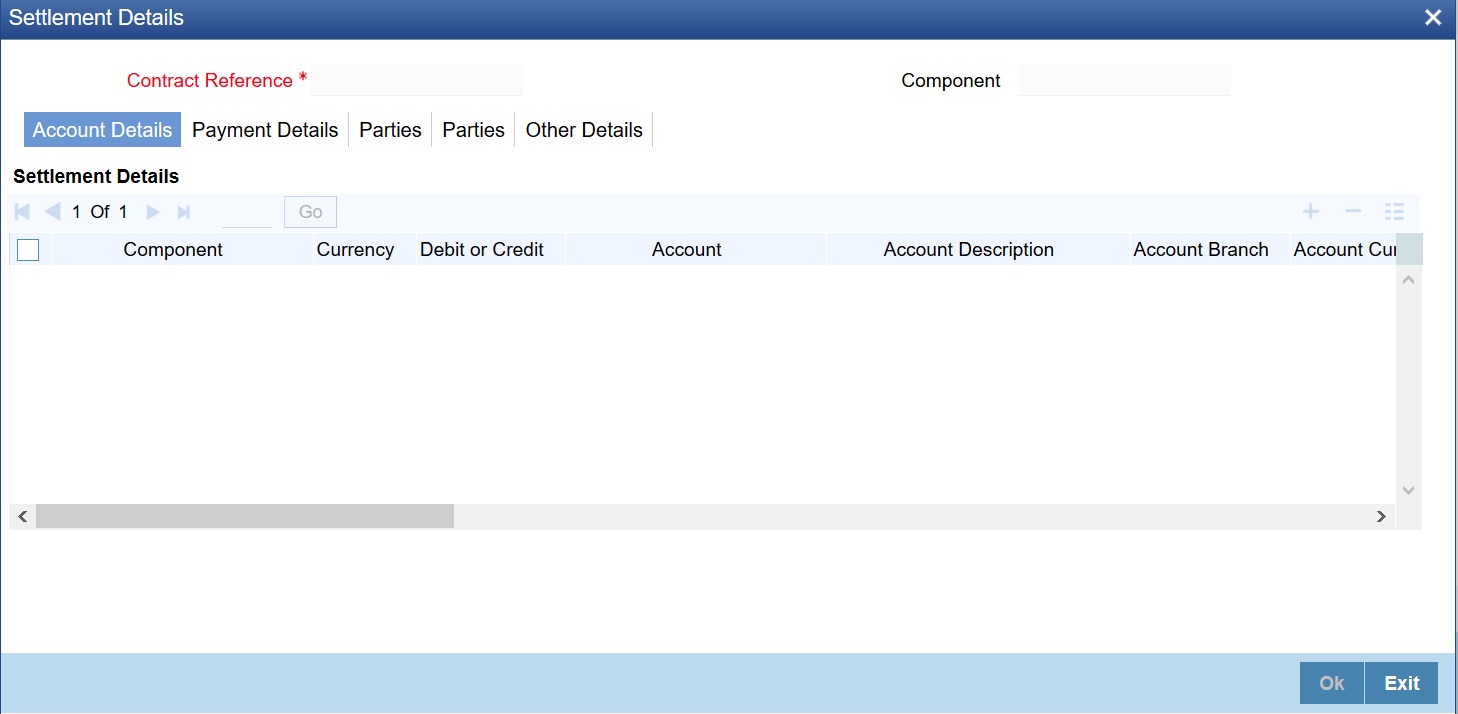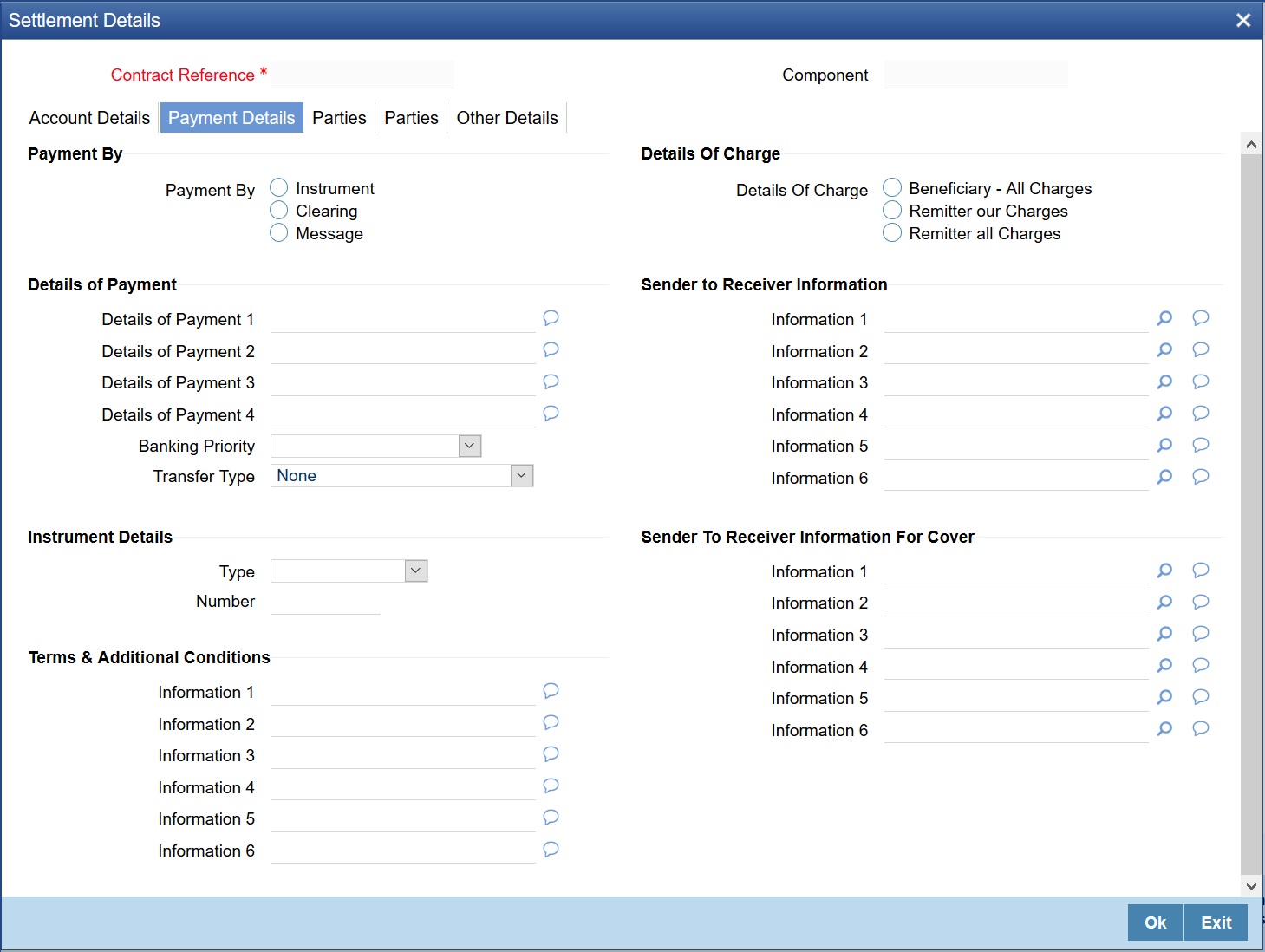3.17.3 Settlement Details
The settlement account details of each deal is displayed in the Settlement Instructions screen. Click on the contract for which you want to view the settlement details and it is displayed in the Settlement Instructions section. For each amount tag, the following settlement details are displayed:
- Settlement account
- Currency of the settlement account
- Settlement account branch
- Payable or Receivable
- Ordering Institution
- Ordering Customer
- Beneficiary Institution
- Ultimate Beneficiary
The settlement details for the latest event of the deal is displayed.
Parent topic: Authorize Bulk MM contracts