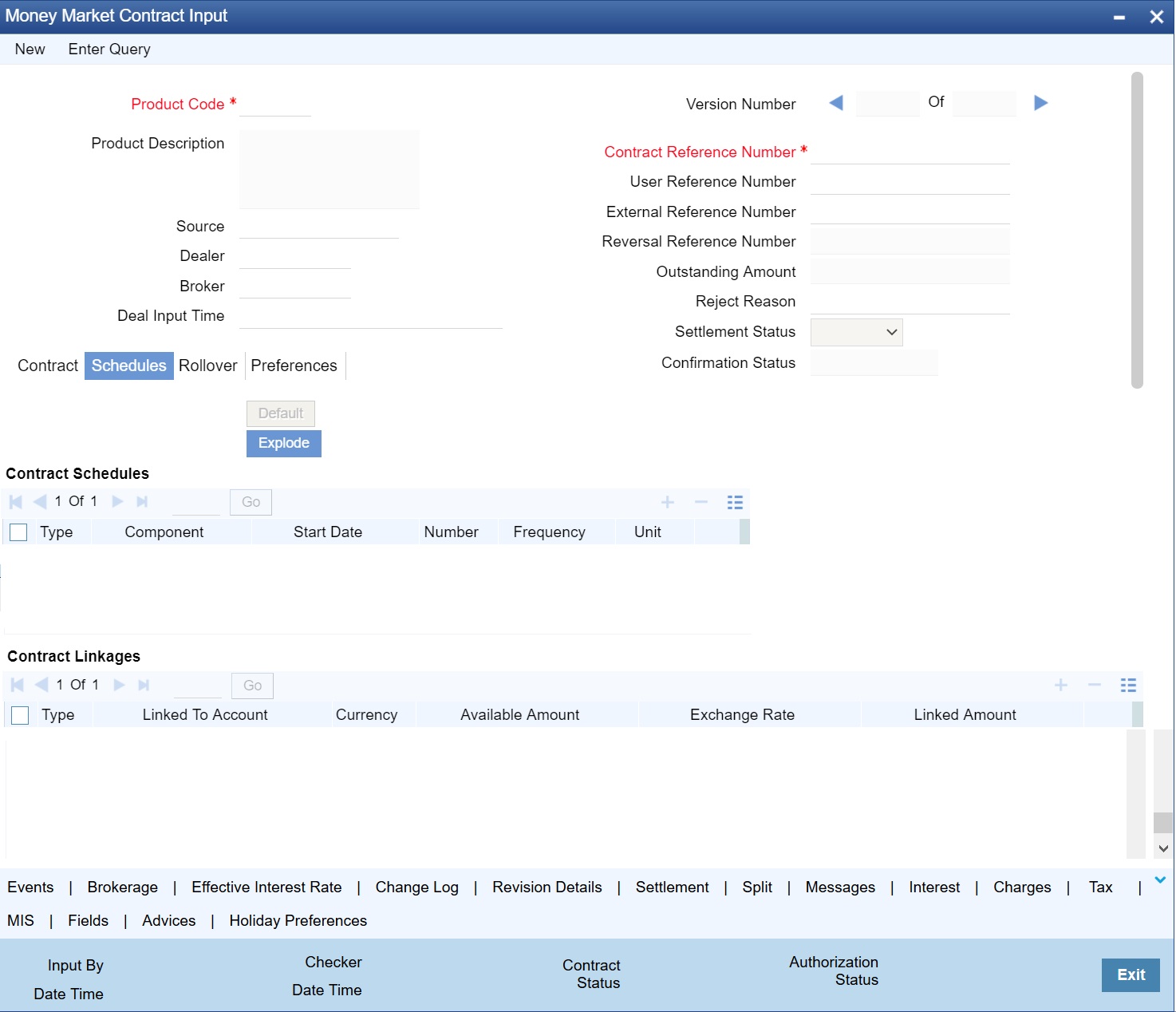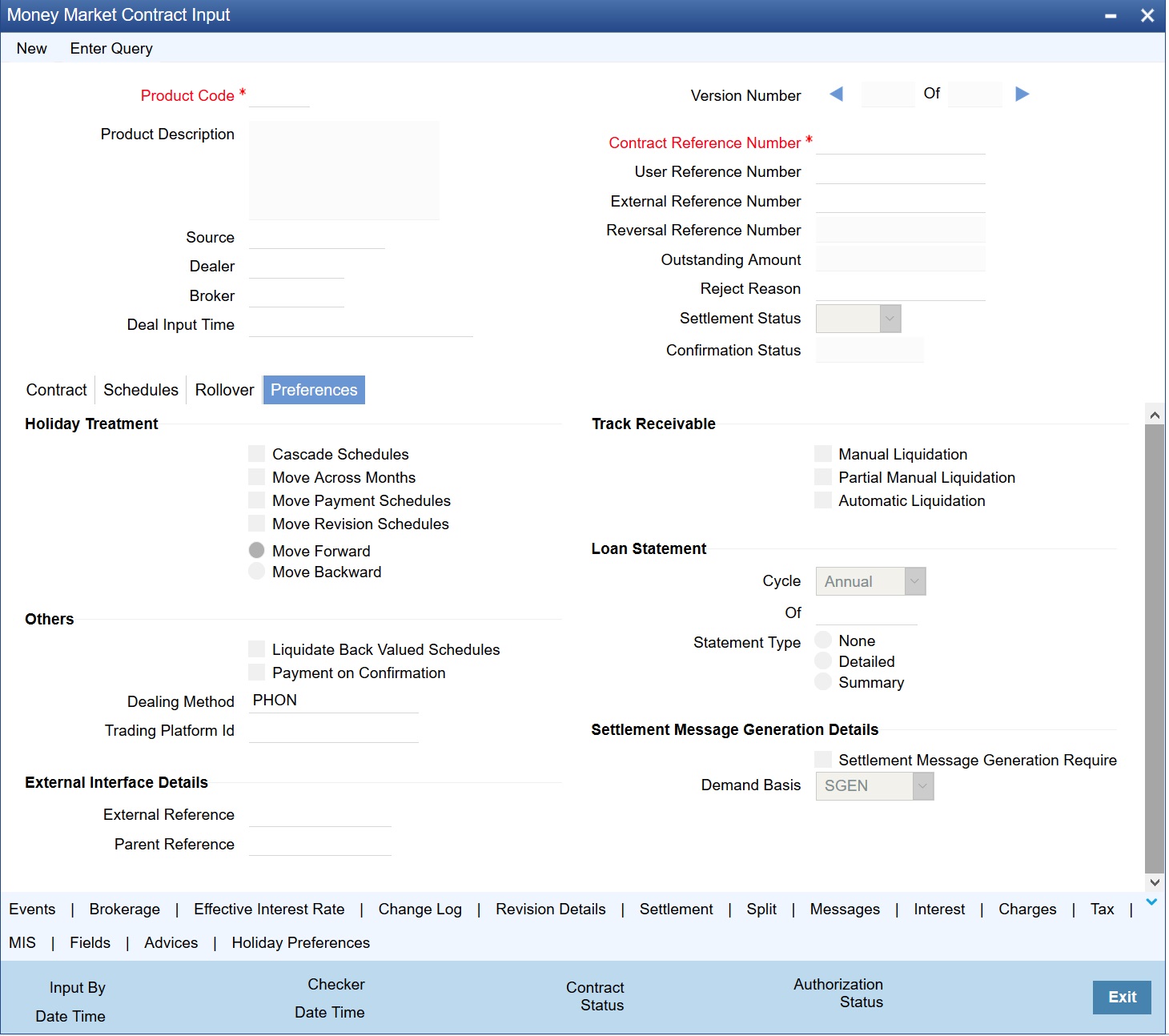4.3 Define Repayment Schedules
This topic provides the instructions to capture the repayment schedules.
The payment schedules defined for a product will apply to all deals involving the product. When you process a deal in the Contract Schedules screen, the details defined for the product (which the deal involves) are displayed. The schedules that have not been liquidated and which fall due on the current system date, or later than the current system date, will be erased and you can go on to define the new repayment schedules.
Parent topic: Process Repayments