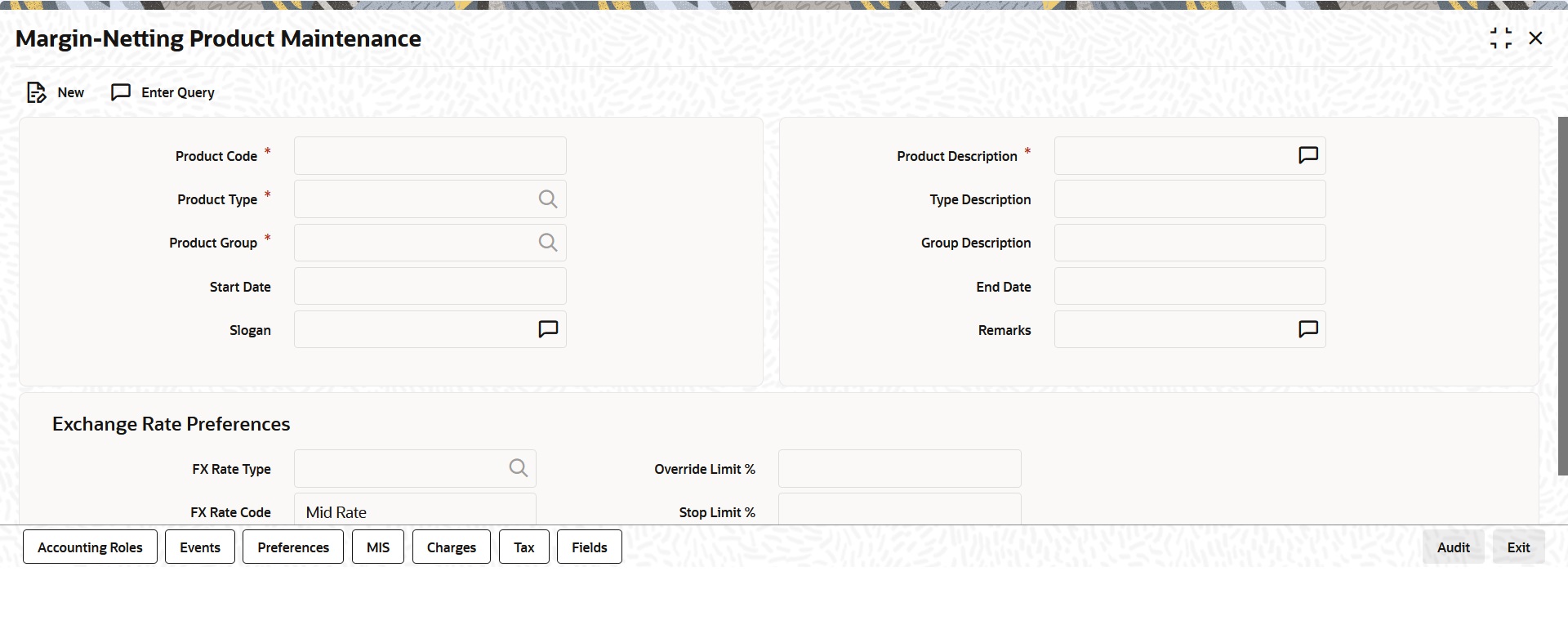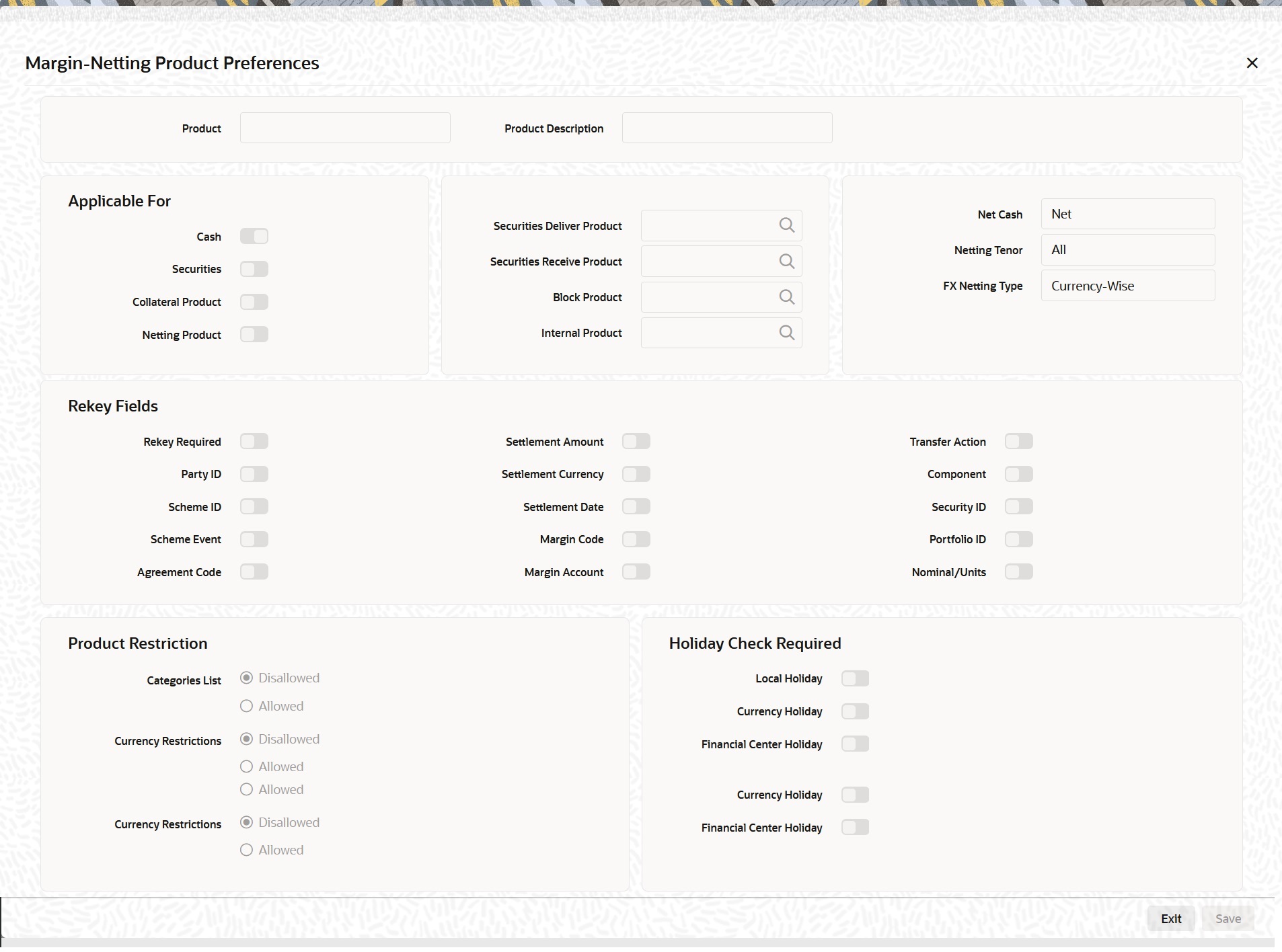- Exchange Traded Derivatives User Guide
- Portfolio Products and Portfolios Creation
- Process Margin Product Definition
5.2 Process Margin Product Definition
This topic describes the systematic instruction to process Margin Product Definition.
You can maintain Margin Products in Oracle Banking Treasury Management. The information about a margin product is captured through the Margin Product Maintenance screen.
- On the Home page, type MGDCPROD in the text box, and then click next arrow.
The Margin Product Maintenance screen is displayed.
- On the Margin Product Maintenance screen, click New.
- On the Margin Product Maintenance screen, specify the following Instrument Details, and then click Enter Query.
For more information on the fields, refer to the below Field Description table.
For further information on the generic attributes that you can define for a product, please refer the following Oracle Banking Treasury Management User Manuals under Modularity:
- Product Definition
- Charges
- User Defined Fields
Table 5-15 Margin Product Definition - Field Description
Field Description Product Code and Product Description
You can identify a product that you maintain with a unique Product Code, and a brief description.
In the Product Code field, you must assign the product a unique code (which is unique across all the modules of Oracle Banking Treasury Management). This code helps in identifying the product. You can briefly describe a product that you create in the Description field.
Product Module
The services that you offer in a module will be specific to the module. For example, a portfolio maintenance scheme is specific to the ETD (Portfolio) module. You can view the module in which you are creating a product in the Product Module field.
Product Type
The first attribute that you define for a portfolio product is its type. You can broadly classify portfolio products into three types:
- Broker Margin Product (BR) – the definition and maintenance of broker margin products help you manage the broker’s margin requirement.
- Customer Margin Product (PF) – the definition and maintenance of Customer portfolio products help you manage the margin requirement of the bank that the customer is to satisfy.
- Margin for Repo and Reverse Repo (RP) - the definition and maintenance of Repo products help you manage the margin requirement of the bank that the customer is to satisfy.
Under each type you can create multiple portfolio products.
Product Slogan
You can enter a slogan for the product that you are creating. In the Slogan field enter a slogan that suitably announces the product to your customers.
If you are creating your own portfolio, you can identify it with an appropriate slogan for your bank’s internal reference purposes.
Product Group
Grouping products according to the common features they share, helps you organize information relating to the services you provide. This helps you retrieve information easily.
You can invoke a list of all the product groups that you have maintained in your bank. Choose the product group to which the product you are creating belongs.
Product Start Date and End Date
When you create a product, you must also specify a date from which it can be offered. You may also specify the date up to which you would like to offer the product. Enter these dates in the Start Date and End Date fields.
Note:
You cannot offer a product beyond the specified end date. If you do not specify an end date for a product, you can offer it for an indefinite period.
Remarks
If you want to enter any remarks regarding the product, do so in the Remarks field.
- On the Margin Product Main screen, click Preference.The Margin Product Preference screen in displayed.
In Oracle Banking Treasury Management, all operations on a deal (input, amendment, modification, etc.) have to be authorized by a user other than the one who entered the deal details. These operations have to be carried out before the end-of-day activities have begun. Authorization is a way of checking the entries made by a user.
As part of specifying the preferences for a deal product, you can indicate that details of certain fields should be re-entered when a deal is invoked for authorization, as a cross-checking mechanism. The complete details of the deal will be displayed only after the values to these fields are entered. The fields for which the values have to be given are called the ‘re-key’ fields.
If no re-key fields have been defined, the details of the deal involving the product will be displayed immediately when the authorizer calls the deal for authorization. The re-key option also serves as a means of ensuring the accuracy of inputs.
- Specify the following details in the Margin Product Preference screen.
For more information on the fields, refer to the below Field Description table.
Table 5-16 Margin Product Preference - Field Description
Field Description Categories List
Indicate whether you want to create a list of allowed customers or disallowed customers by choosing one of the following options:
- Allowed
- Disallowed
Currency Restrictions
Indicate whether you want to create a list of allowed currencies or disallowed currencies by selecting one of the following options:
- Allowed
- Disallowed
Parent topic: Portfolio Products and Portfolios Creation