- Pre- Settlements User Guide
- Maintenance
- Queue Processing Rule
3.4 Queue Processing Rule
This topic describes the systematic instruction to process queue rule.
- On the Home page, type TRDRLMNT in the text box, and click next arrow.
Queue Processing Rule Maintenance screen is displayed.
Figure 3-4 Queue Processing Rule Maintenance
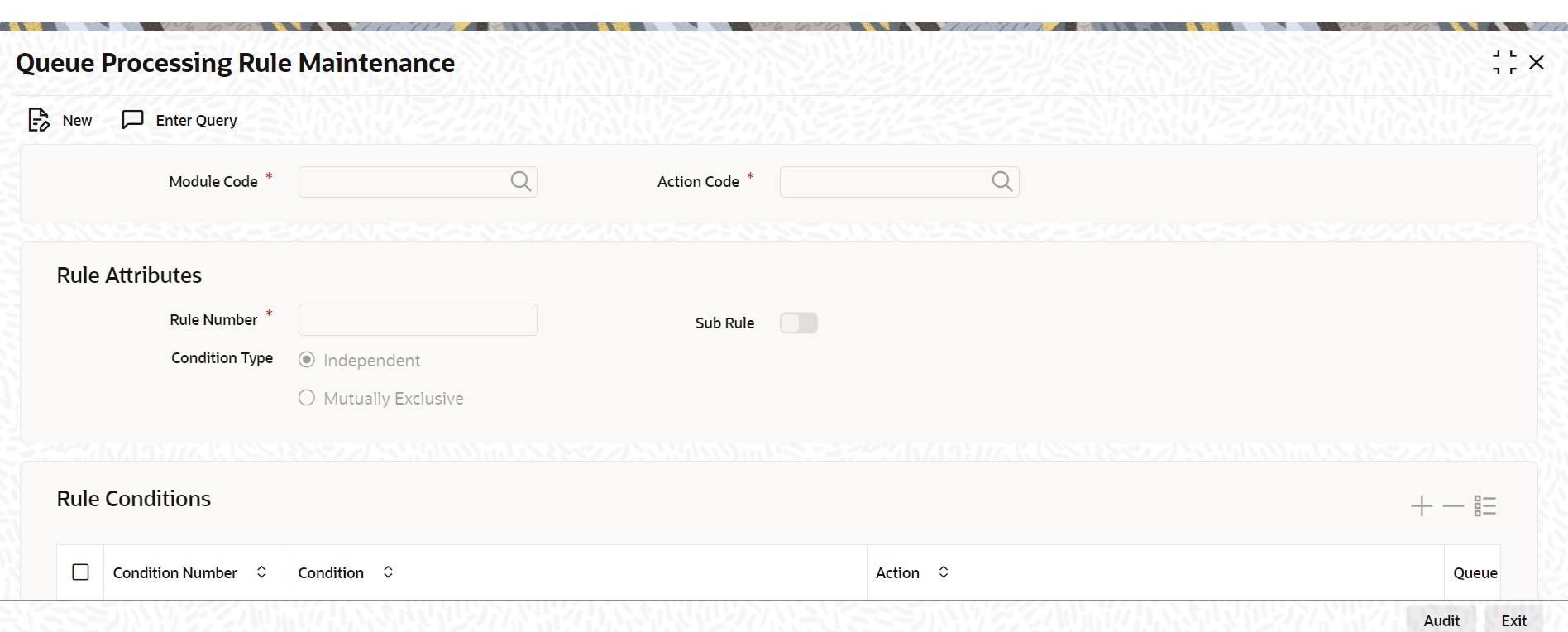
Description of the illustration queue_processing_rule_maintenance_cvs_main.jpg - On Queue Processing screen, specify the fields.
For information on fields, refer to: Table 3-6
A rule is defined for each actions module wise. The result of the rule is the queue to which the deal is placed.
A dynamic package is generated after authorizing the record, which is used while processing the deal from book queue.
Below mentioned static data is provided for predefined rules.
Table 3-6 Queue Processing Rule Maintenance - Field Description
Field Description Module Code Specify the Module code for the Rule.
Action Code Select the action code.
Rule Number The sequence in which rule is executed.
Condition Type Whether the conditions are Mutually exclusive or Independent.
IF - ELSIF –ELSE – ENDIF - Exclusive
IF ENDIF; IF – END IF; - Independent
Sub Rule Whether the rule defined is a sub rule which is used in other rules.
Condition Number The sequence in which condition should be executed.
Condition Condition using the system tags.
Action The destination queue is defined.
Queue Reason Reason for falling into a specific queue.
Parent topic: Maintenance