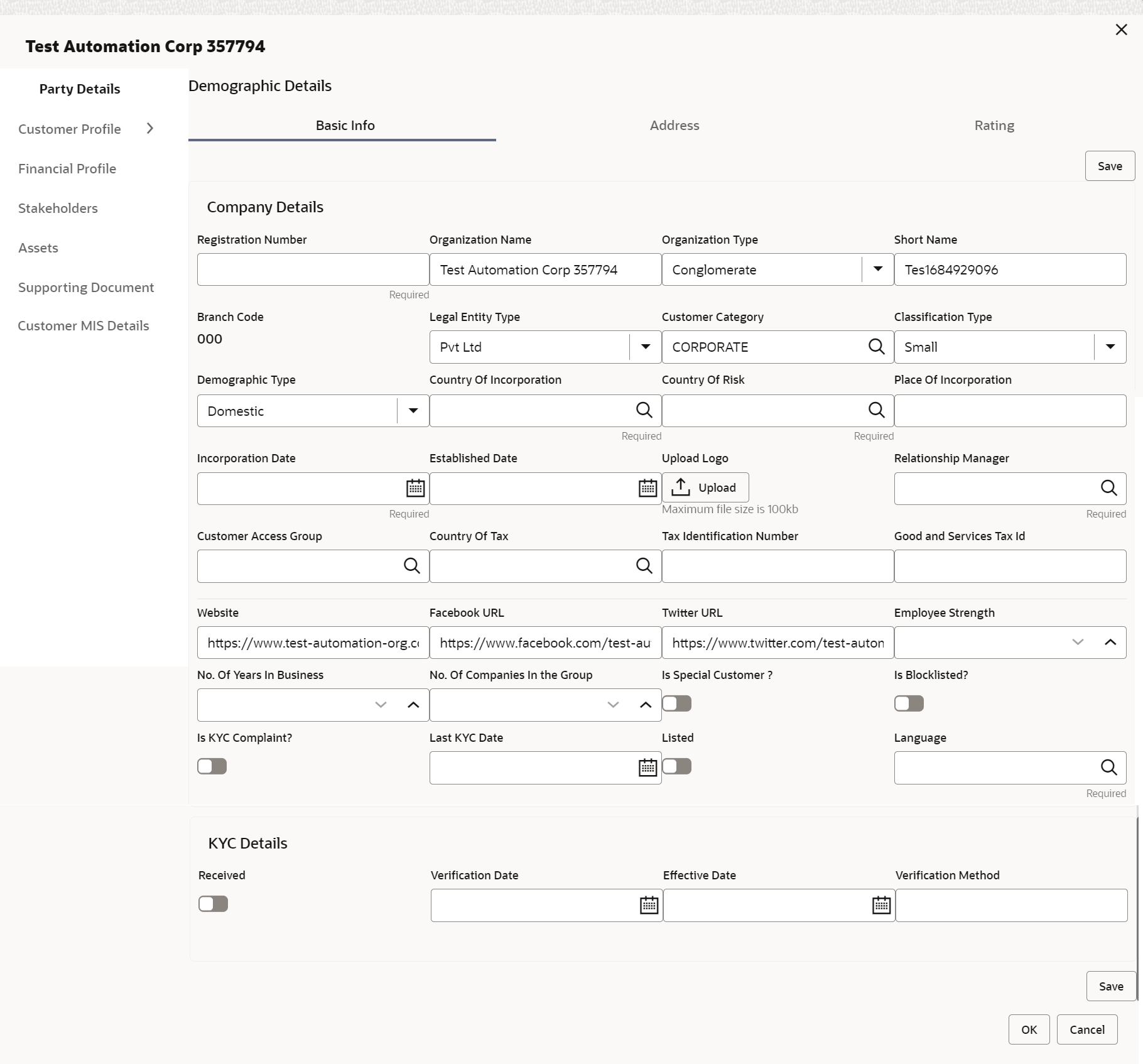1.5.1.1 Basic Information
This topic describes the systematic instructions to add the demographic details of the corporate customer in the Basic Info segment.
Before you begin, acquire the enrichment task and select
Configure option to enrich the desired corporate customer
with additional information. For more information, refer to Onboarding Enrichment.
Figure 1-16 Demographic Details – Basic Info
To update the basic information:
Specify the required details in the Basic Info
tab. For more information on fields, refer to the field description table.
Note:
The fields marked as Required are mandatory.Table 1-5 Demographic Details – Basic Info – Field Description
| Field | Description |
|---|---|
| Registration Number | Specify the registration number of the company. |
| Company Name | Specify the company name. |
| Organization Type | Select the type of company. |
| Branch Code | Specify the branch code.
Note: For the parent customer, the branch code defaults as the logged-in branch. For subsidiaries, the values can be entered at the time of capturing the details. |
| Customer Category | Click Search icon and select the desired value from the list of values. |
| Country Of Tax | Specify the country of tax. |
| Tax Identification Number | Specify the Tax Identification Number.
Note: If the Tax Identification Number is provided, the Country of Tax must be provided. |
| Good and Services Tax Id | Specify the Goods and Service Tax ID. |
| Demography Type | Specify the company demography from the drop-down values:
|
| Geographical Spread | Select the geographical spread of the company from the given list. |
| Country of Incorporation | Click Search icon and select the country code from the list of values. |
| Country of Risk | Click Search icon and select country code from the list of values. |
| Place of In-corporation | Specify the place of incorporation of the company. |
| Incorporation Date | Specify the incorporation date. |
| Established Date | Specify the established date. |
| Upload Logo | Upload the logo of the corporate customer. |
| RM ID | Select the RM to be associated with the customer. |
| Customer Access Group | Specify the Customer Access Group for the party.
Note: The user should have required access to onboarding a party within a customer access group. |
| Company Website | Specify the company website. |
| Facebook URL | Specify the Facebook URL of the company. |
| Twitter URL | Specify the Twitter URL of the company. |
| Employee Strength | Specify the employee strength of the company. |
| No. Of Years In Business | Specify the number of years the corporate is in business. |
| No. Of Companies In the Group | Specify the number of companies that are part of the corporate group. |
| Is KYC Compliant | Specify the Party is KYC Compliant. |
| Last KYC Date | Specify the date of last KYC Check. |
| Listed Company | Specify whether the party is a listed company. |
| Language | Specify the preferred language to be used for communication. |
| Media | Specify the preferred mode of communication. |
Parent topic: Customer Profile