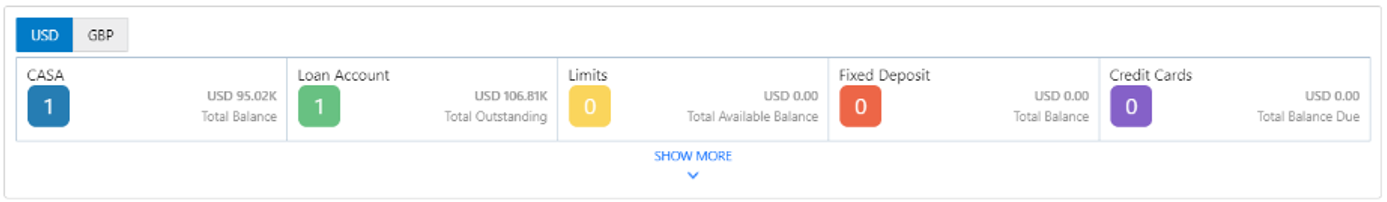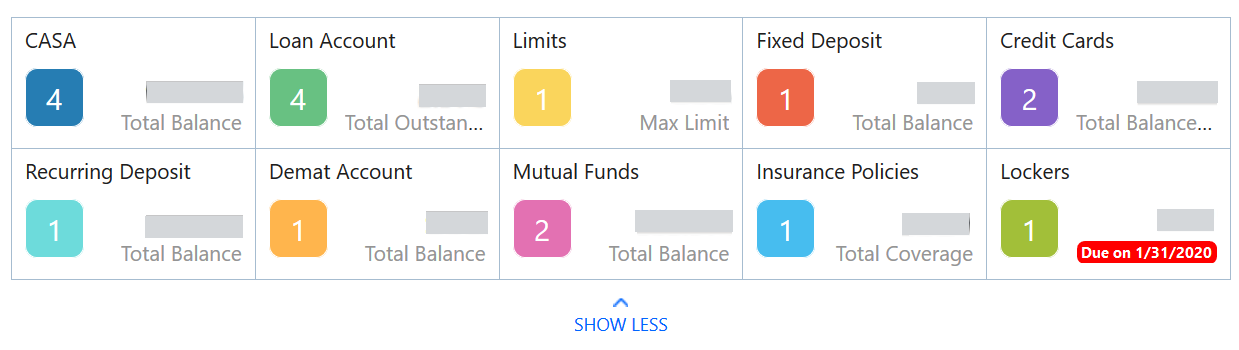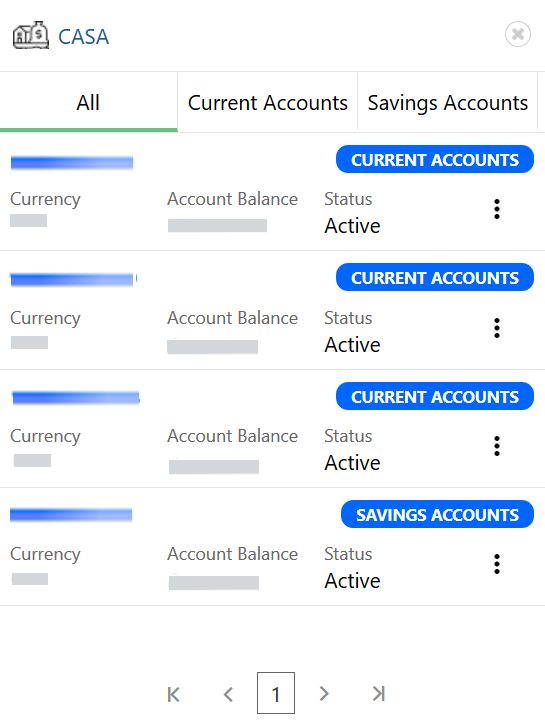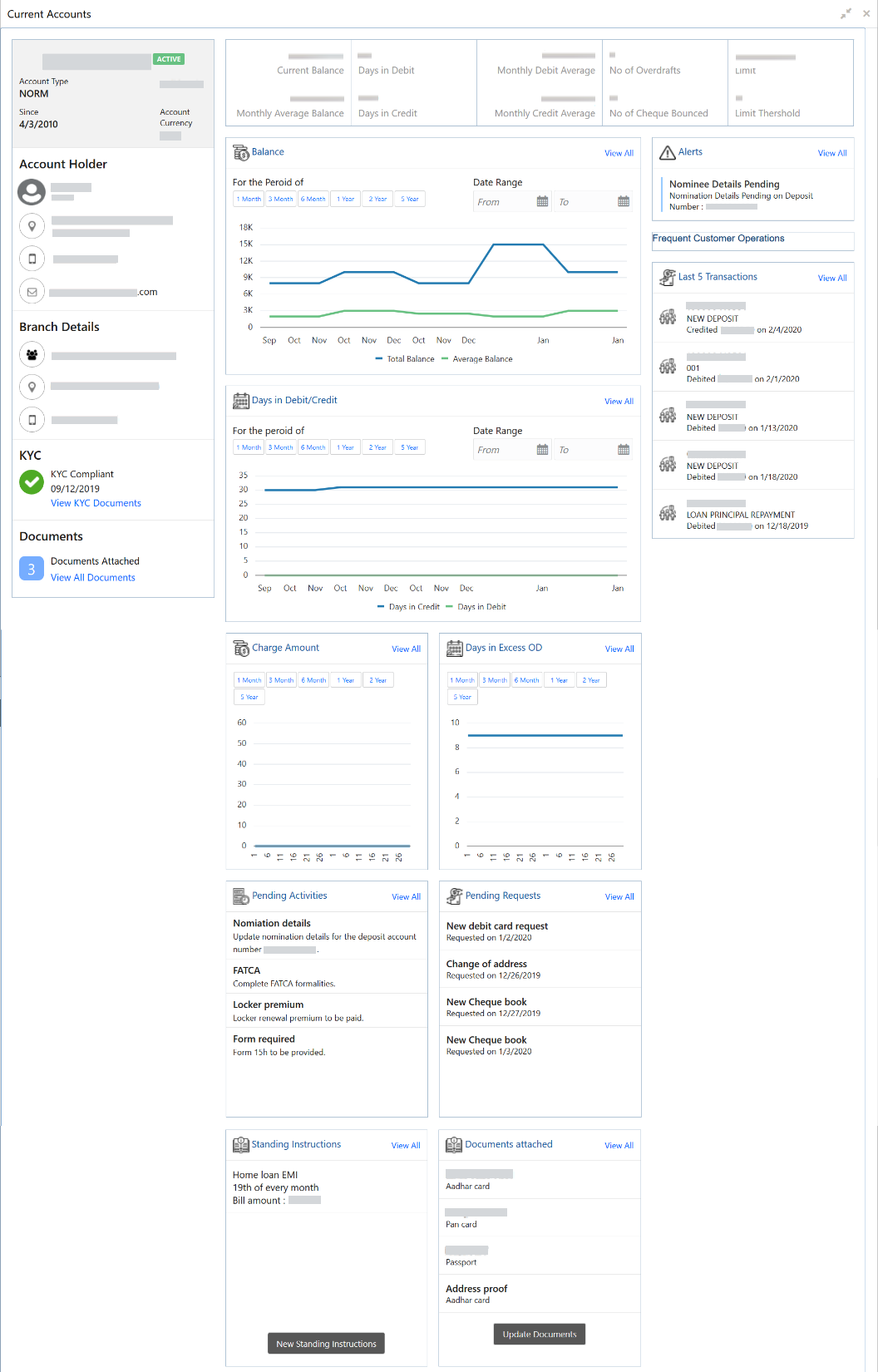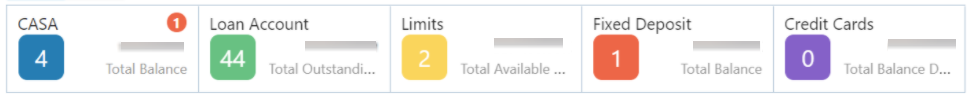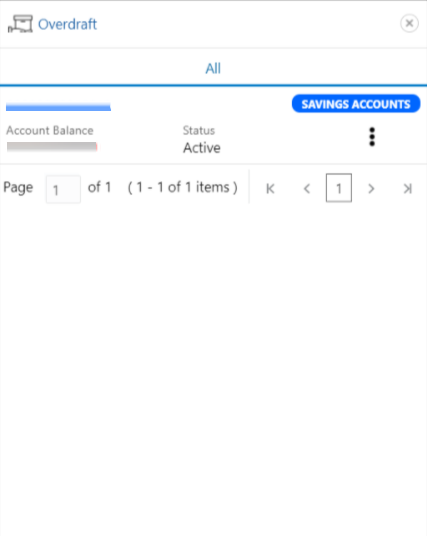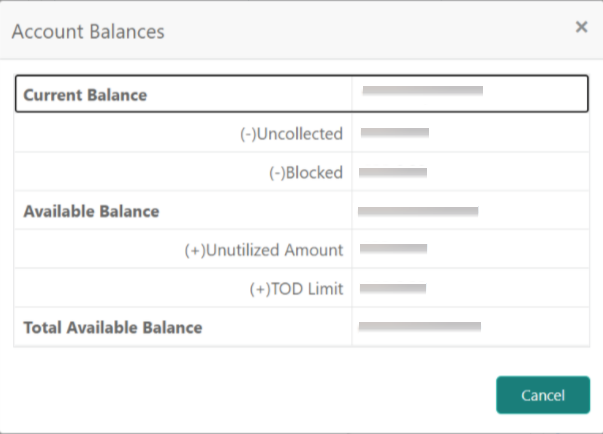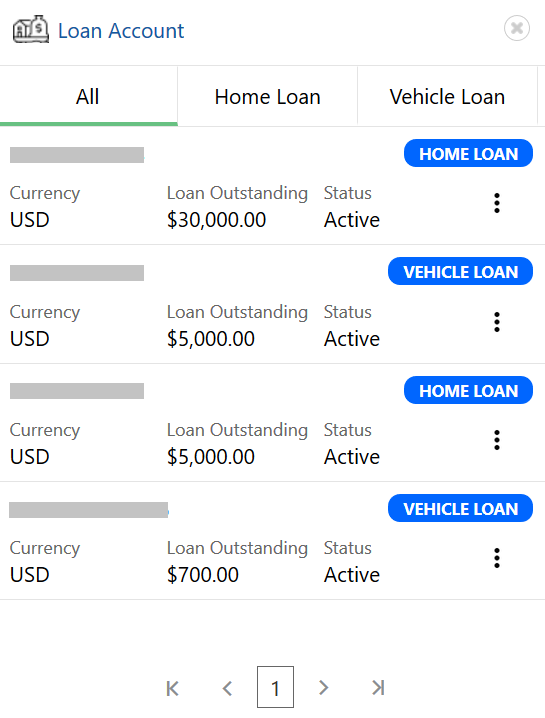2.3 Account Information
This topic provides systematic instruction to view the balance details and outstanding information of all the customer accounts at the top of the Retail 360 page.
Before you begin, open the Retail 360 page. For more information, refer to the Retail 360 Page.
The details of the following customer accounts are displayed on the Retail 360
page:
- CASA
- Loan Account
- Limits
- Fixed Deposit
- Credit Cards
- Recurring Deposit
- Demat Account
- Mutual Funds
- Insurance Policies
- Lockers
A basic view of the account information is as follows:
Figure 2-11 Account Information – Basic View
Perform the following steps to view the account information of the customer accounts:
Parent topic: Get Started