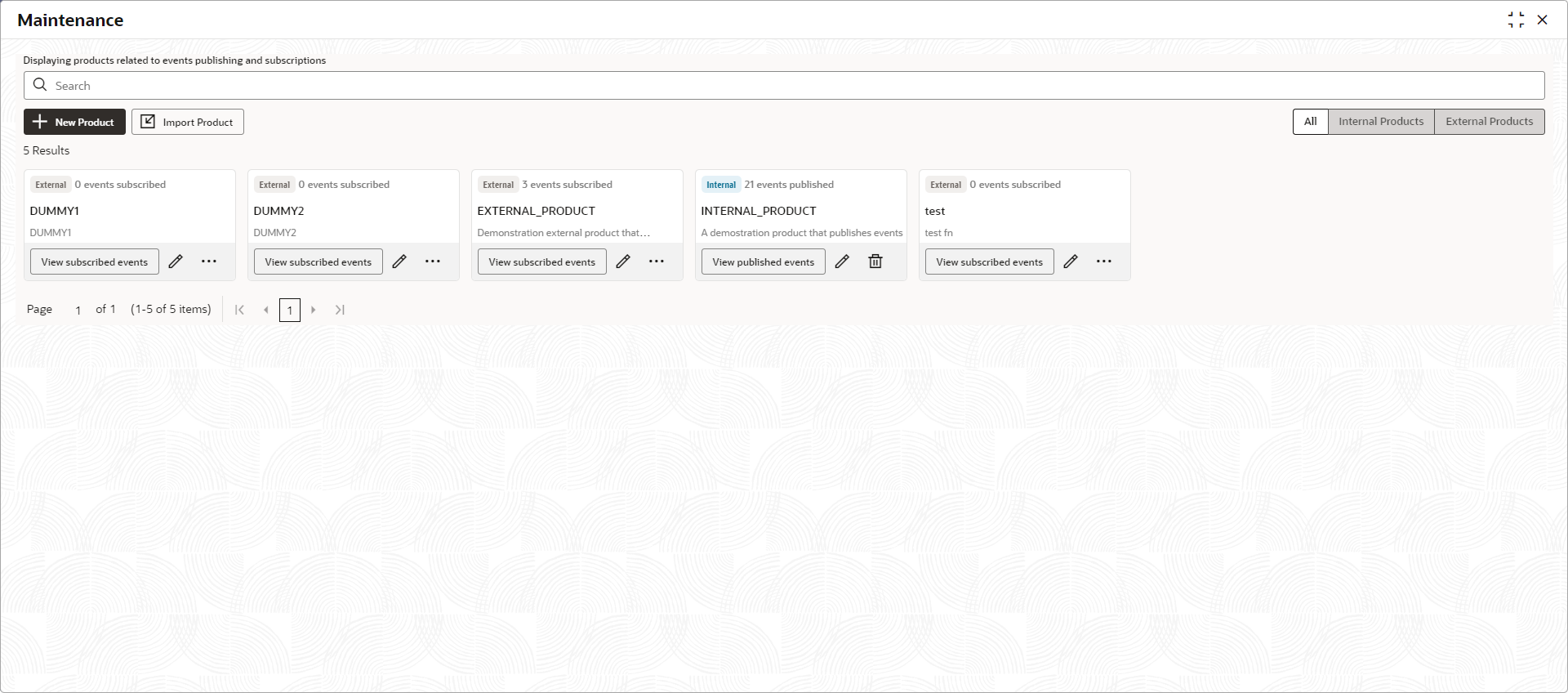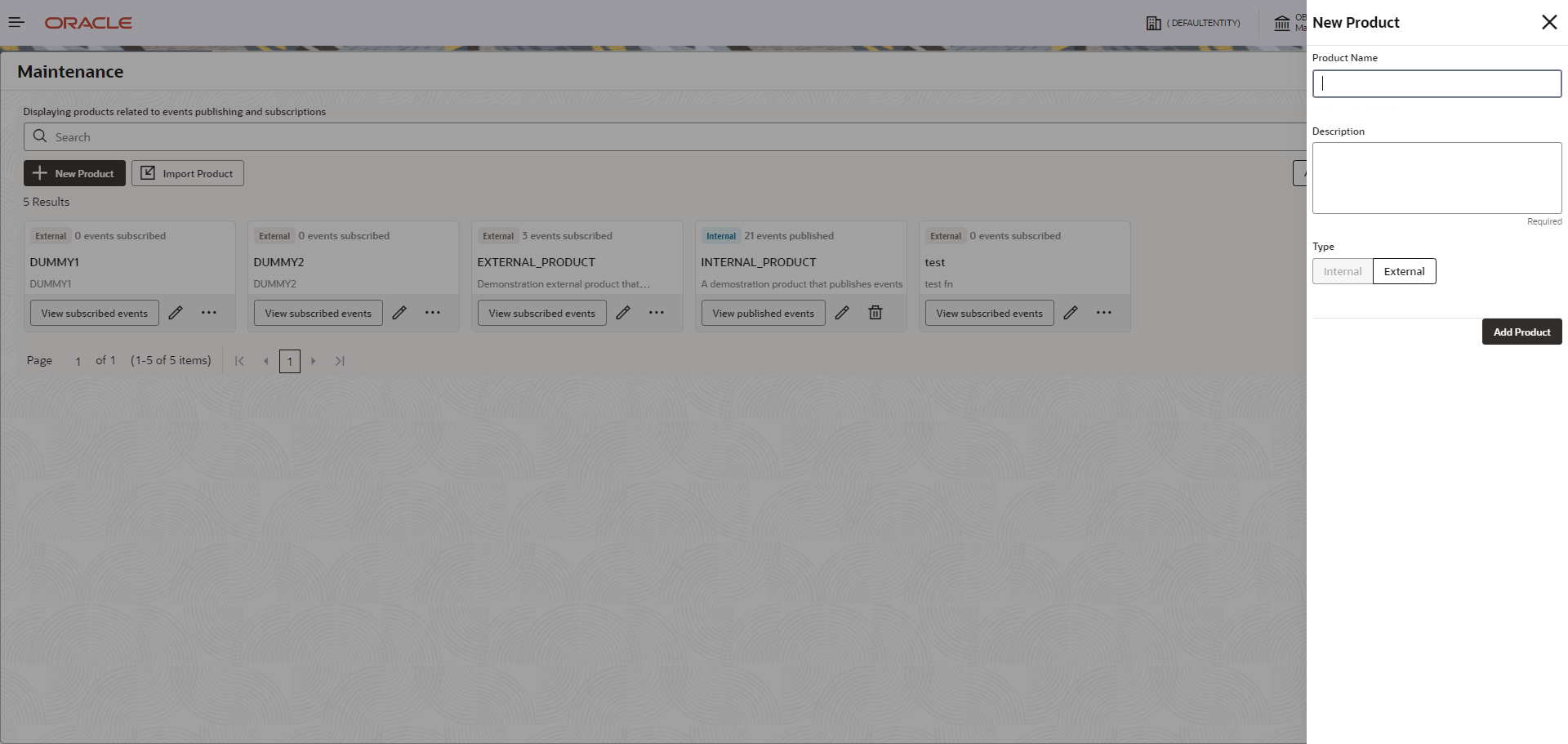2 Maintenance
This topic describes the systematic instructions to configure the events.
The products can be Internal or External. The internal products can publish the events. The external products can subscribe to the events published by the internal products.
The Maintenance screen displays the list of internal products added as a part of the Day 0 master script.
External Product can be added from the maintenance screen through the user interface provided. In additional, external products can also be imported. The option to export the external products is also provided to help moving the configurations from one environment to other.
Specify User ID and Password, and login to Home screen.