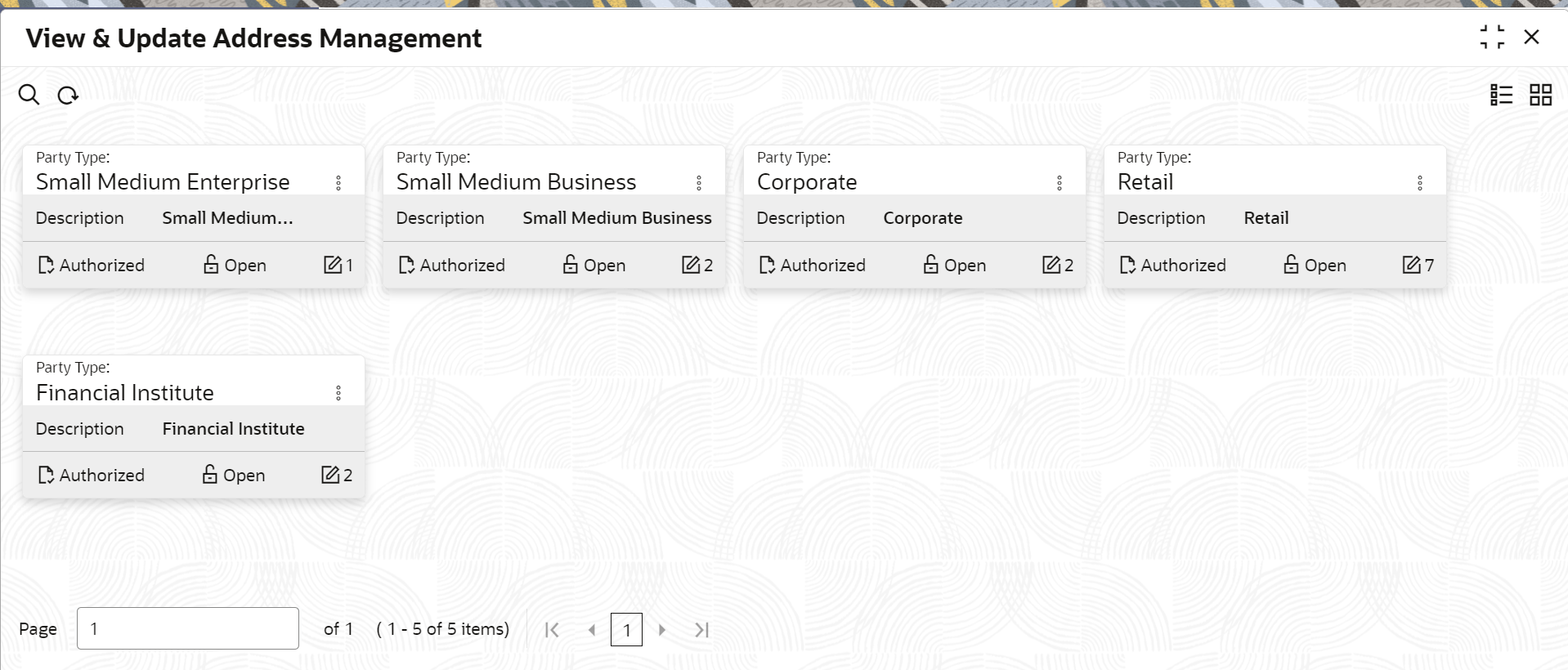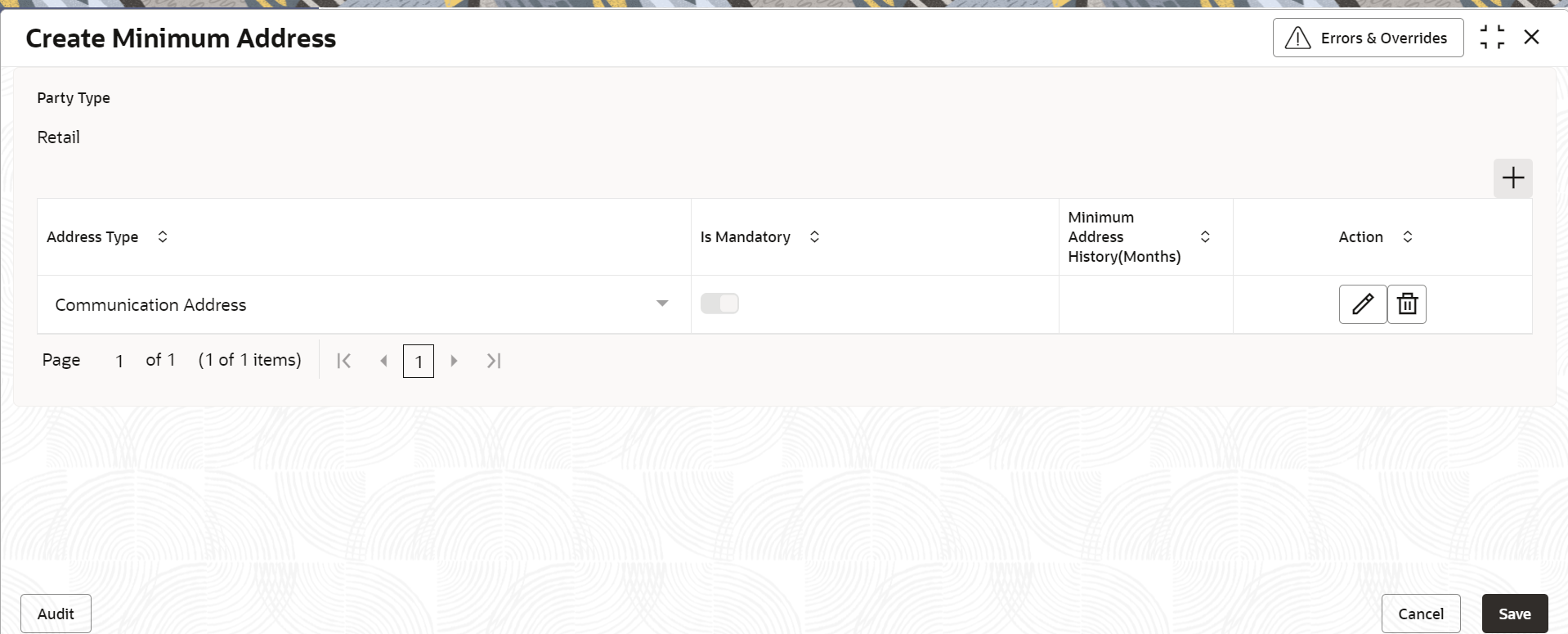1.1 Address Management
Address management maintenance describes the systematic instructions to initiate and view the address maintenance.
This screen is to enable financial institutions to configure address related requirements.
Using Address Management maintenance, the user can configure:
- Mandatory and optional address types
- Minimum address requirement
To initiate Address Management
Parent topic: Configurations