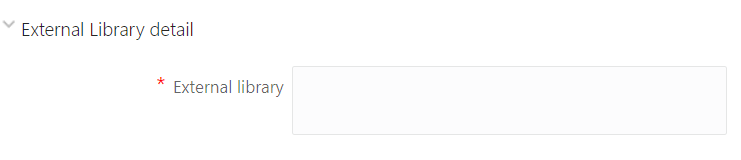External Library
External Library consists of built-in functions and procedures, which
facilitates you to define complex SQL Rule Transformations that are compiled and stored
as an executable file. You can load the External Library procedures and functions using
the transformation wizard.
To define External Library Transformation: