Post Load Changes
Post Load Changes (PLC) refers to a rule describing the conversion of data from sources to Staging or from Staging to Processing (destination) tables.
During the data extraction, a Post Load Changes rule helps in structuring the required data from sources to the target or an intermediate systems for further processing. Based on the selected mode, Post Load Changes can be applied to execute the process successfully.
Post Load Changes within the Data Management Tools framework allows you to define transformations to the source data before extracting/loading it to the target database to populate the data warehouse.
The User Roles mapped to the Post Load Changes module are as follows:
- PLCACCESS
- PLC READ
- PLC WRITE
- PLC PHANTOM
- PLC AUTH
- PLC ADV
For all the roles, functions and descriptions, see Appendix A.
Figure 8-24 Post Load Changes window
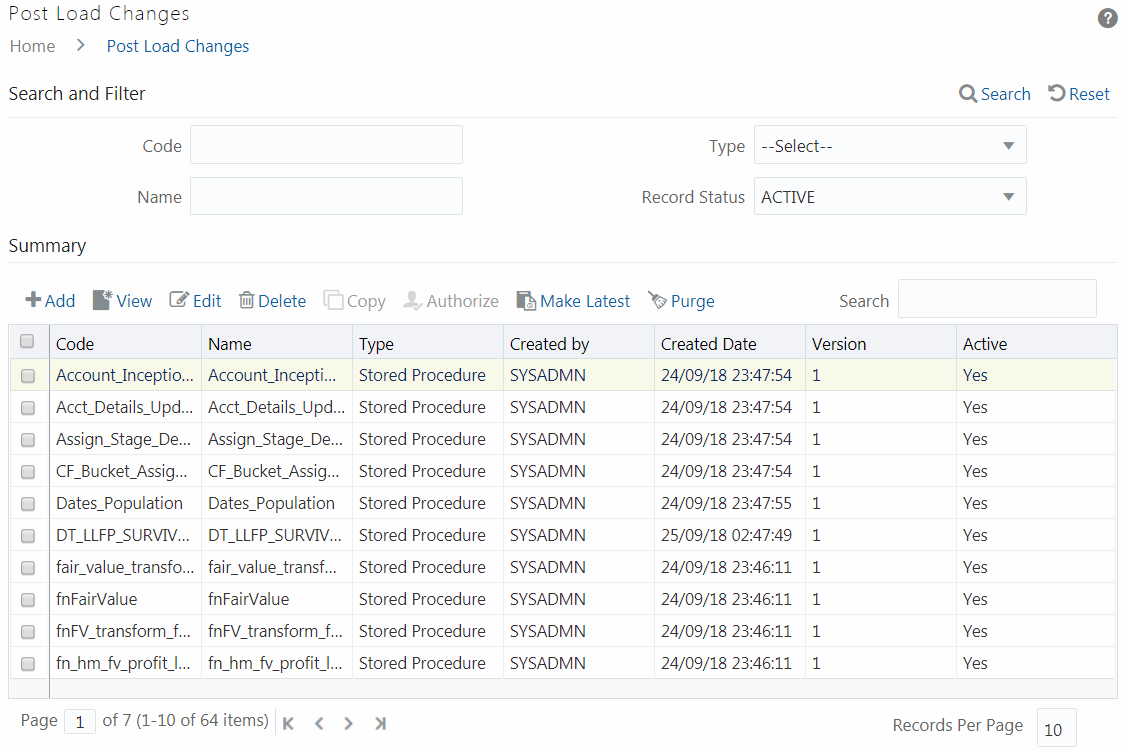
The Post Load Changes Summary window displays the list of pre-defined Post Load Changes definitions with details such as Code, Name, Type, Created By, Creation Date, Version, and Active status. You can add, view, modify, authorize, delete or purge Post Load Changes definitions. Note that copy functionality is not yet available. You can make any version of a Post Load Changes definition as latest.
For sorting the fields, hover over the Column heading and click to sort in the ascending order or click to sort the fields in the descending order.
You can search for a Post Load Changes definition based on Code, Name, Type, and Record Status (Active, Inactive or Deleted). In the Search and Filter pane, enter the details of the Post Load Changes definition you want to search in the respective fields and then click Search.
You can create Post Load Changes definition based on the following:
The Post Load Changes definition creation involves:
- Specifying transformation details
- Adding parameters
- Creating transformation - Insert/Update Transformation, Stored Procedure or External Library.