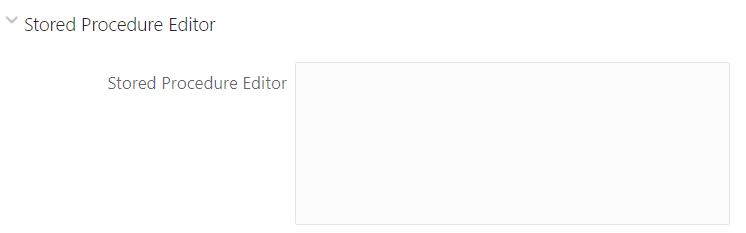Stored Procedure Transformation
The Stored Procedure Transformation feature facilitates you to define complex
transformations involving multiple tables which are contained in a pre-defined stored
procedure/function. The recommended method is to use CALL <function name>, provided
the function is present in the Atomic Schema.
To define a Stored Procedure Transformation: