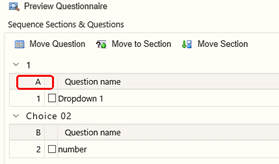Rearrange the Sequence of Sections and Questions
Rearrange the sequence of appearance of the questions in each section and also rearrange the sequence of sections in a Questionnaire. This allows you to restructure the sections in a questionnaire and the questions in the sections after you have linked them.
Note:
To perform this function, the Questionnaire must be in Draft status.Follow these steps to sequence sections and questions: