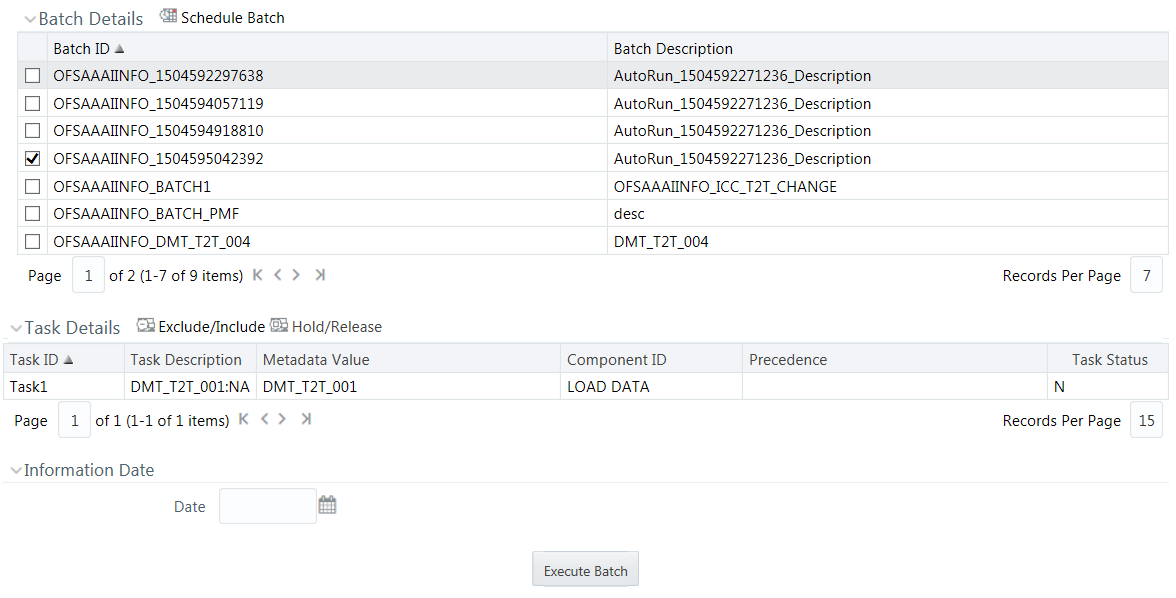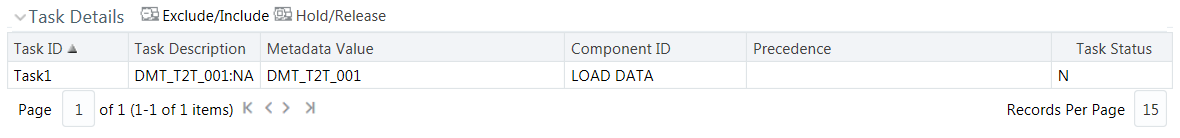Run/Execute Batch
You can Run/Execute Batch(s) which have been scheduled for execution
in the Batch Execution window. You can also Run/Execute a Batch using the External
Scheduler (ES) which has the “External Scheduler Interface Component” (ESIC) integrated
with Infrastructure system. For more information, see External Scheduler Interface
Component
To execute a Batch in the Batch Execution window: