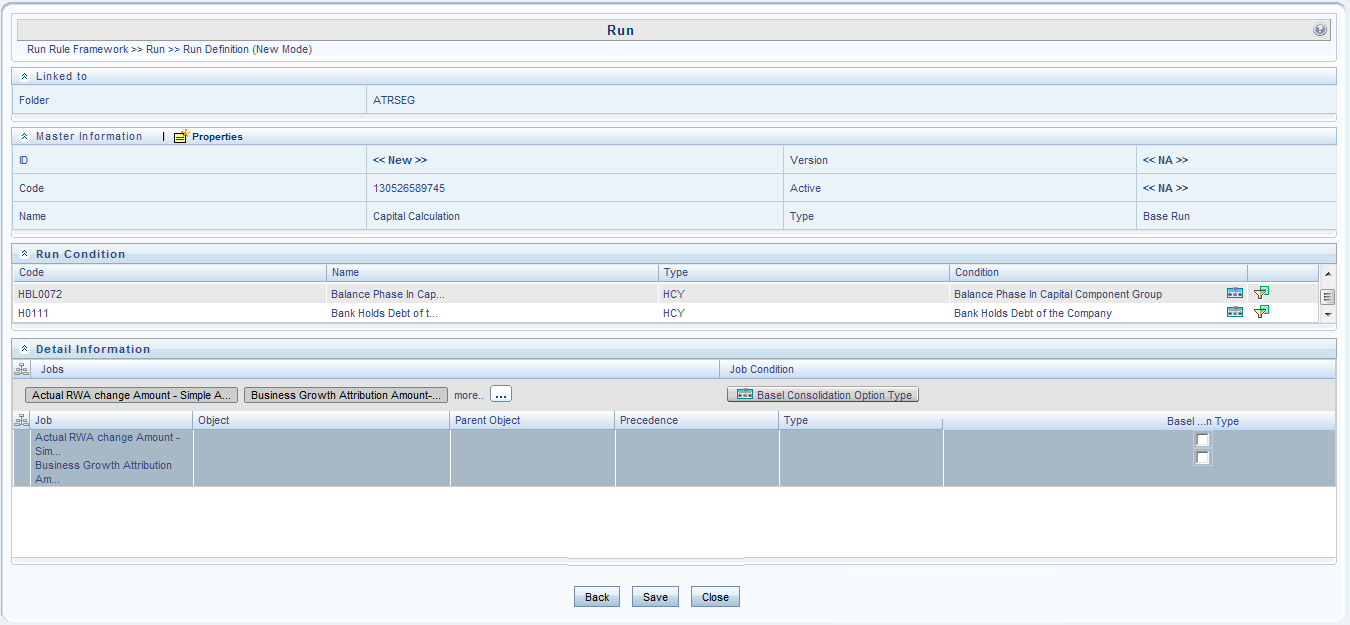Select Job Condition for Run
You can select only a single job condition for the execution of predefined
jobs in a run. A hierarchy, which is already selected as a run condition, cannot be
selected as a job condition.
Note:
The Cumulative Node Expression for Hierarchy Nodes used as Job Condition in a Run definition should not cross 4000 characters. If it is exceeded, you will get an error while executing the Run definition.Job Condition is not applicable for Instance Run.
To select the job condition for a run: