Specifying Properties for Extract to File Option
For T2F or H2F definition:
Figure 8-21 Modal Dialog window
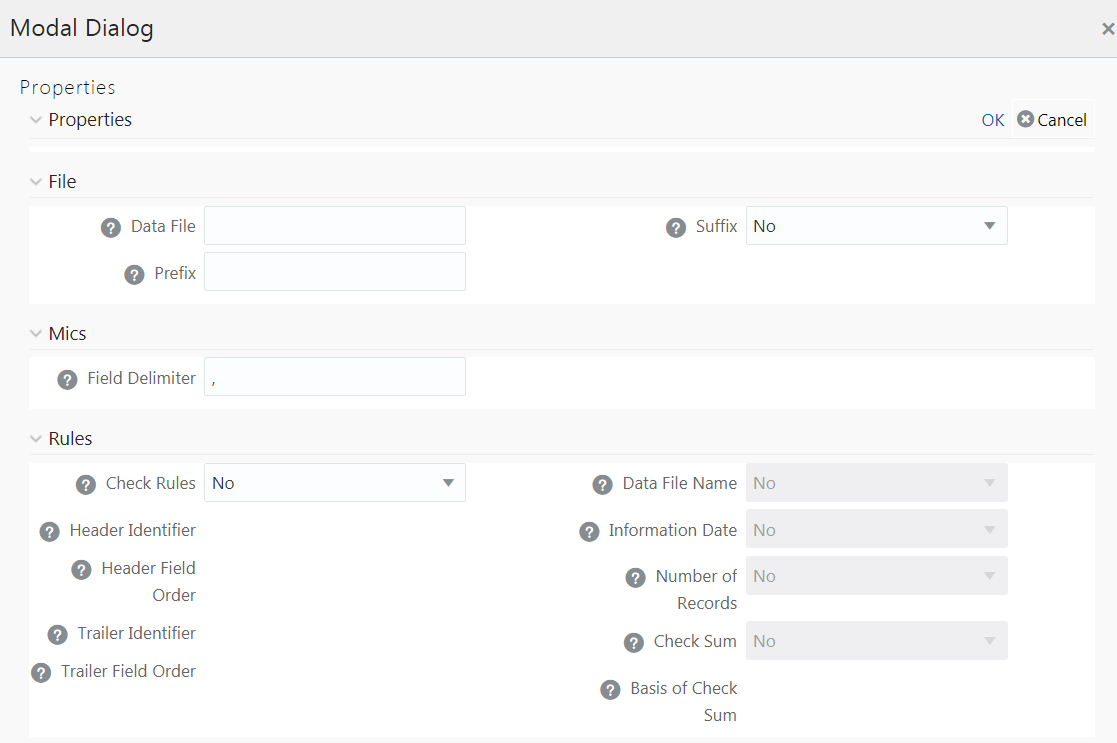
Table 8-7 Modal Dialog window Fields and its Description
| Property Name | Property Value |
|---|---|
| File | |
| Data File |
Enter the data file name. Data File Name can be different from the Definition File Name. This property is useful to create metadata definitions for multiple Flat-Files of the same structure by copying the Definition File. |
| Suffix |
|
| Prefix | Enter the string that you want to prefix with the data file name separated by an underscore (_). |
| Misc | |
| Field Delimiter | Enter the field separator used in the Data File. By default, comma (,) is selected. |
| Rules | |
| Check Rules | Select Header, Trailer, Header and Trailer or No from the drop-down list depending on where the Validity rules are specified in the Data File. |
| Header Identifier |
This field is enabled only if you select Header or Header and Trailer options for Check Rules. Specify the first Character or String that identifies the Header Record. |
| Header Field Order |
This field is enabled only if you select Header or Header and Trailer options for Check Rules. Specify the header field order as comma separated values-: 1-Header Identifier,2-Data File Name, 3-Information Date, 4-Number of records, 5-Value of Checksum, 6-Basis of Checksum. For example, if you specify 1,3,2,4,5,6; the header fields will be Header Identifier, Information Date, Data File Name, Number of records, Value of Checksum, Basis of Checksum. |
| Trailer Identifier |
This field is enabled only if you select Trailer or Header and Trailer options for Check Rules. Specify the first Character or String that identifies the Trailer Record. |
| Trailer Field Order |
This field is enabled only if you select Trailer or Header and Trailer options for Check Rules. Specify the Trailer field order as comma separated values-: 1- Trailer Identifier,2-Data File Name, 3-Information Date, 4-Number of Records, 5-Value of Checksum, 6-Basis of Checksum. |
| Data File Name | Select Yes if the name of the data file should be provided as part of the Header/Trailer. |
| Information Date | Select Yes if the Information (MIS) Date in the Data File should be provided as part of the Header/Trailer. |
| Number of Records | Select Yes if the number of records in the Data File should be provided as part of the Header/Trailer. |
| Checksum | Select Yes if a Check Sum Value should be provided as part of the Header/Trailer. |
| Basis of Checksum | Specify the Source Column Name on which the Check Sum is computed. It has to be a Numeric column. |
| Source Fetch Size |
Specify the Source Fetch Size for fetching data from the source system. This property is applicable only for T2F. For example, the default Source Fetch Size for Oracle JDBC is 10. |