16.1 Creating Time Bucket Rules
You create Time Bucket rules to specify the time periods used for storing and reporting ALM results. To create a new Time Bucket rule, follow these steps:
- Navigate to the Time Buckets Summarypage.
- Click Add to create a new Time Bucket rule.
Figure 16-1 Creating Time Bucket
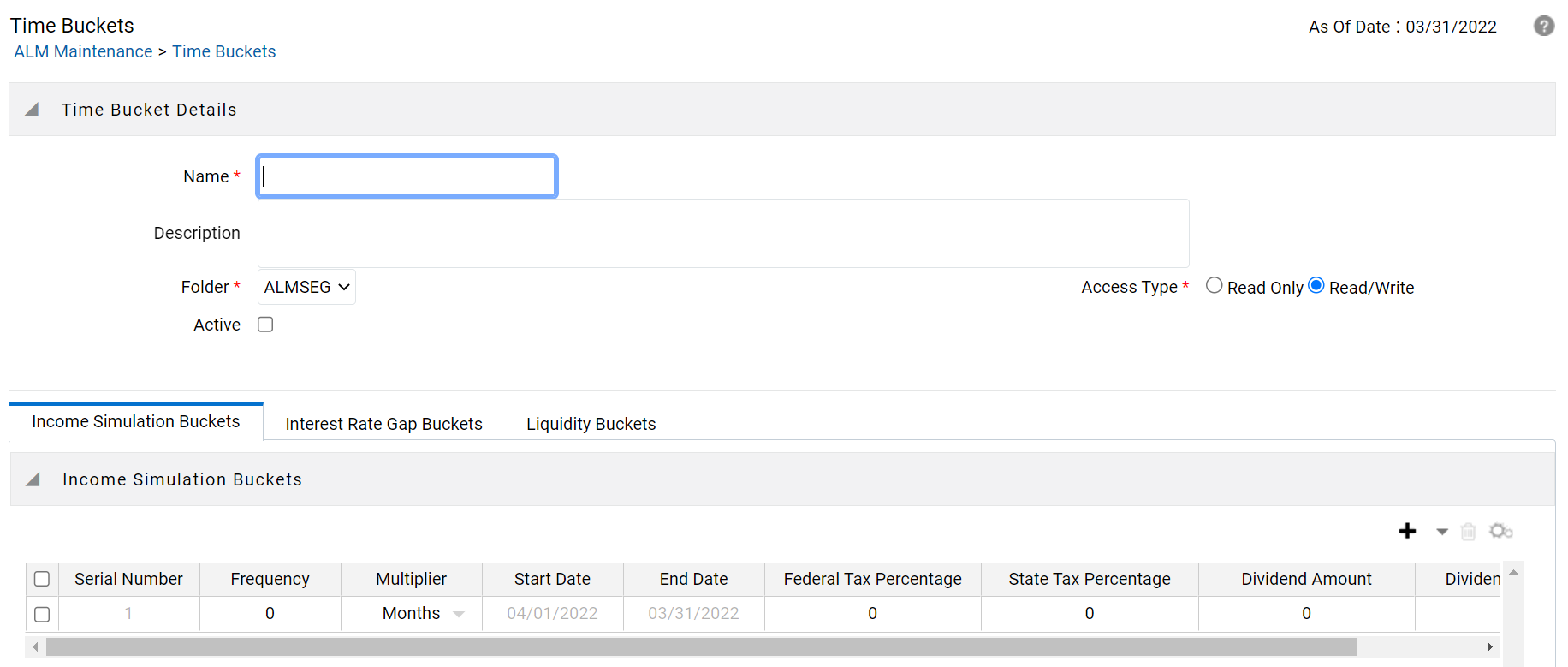
- Enter the Name and Description of Time Bucket.
- Select the Folder and AccessType.
- Additional Steps:
All users must have an Active Time Bucket Rule at all times. There is a check box at the top of the page, above the Bucket tabs. If you wish to Activate a particular Time Bucket Rule, simply enable Activate check box and save the Rule. You will note the Active Time Bucket rule for your user appears on the Title bar in green text.
For more information, see Creating Rules.
- Define the Time Bucket rule. For more information, seeDefining Time BucketRules