41.1.1.3 Multiprocessing Options
Multiprocessing options include the following selections:
- Data slice type
- Data slice columns
Data Slice Type
Figure 41-7 Data Slice Type Selection on Process Tuning Option Summary page
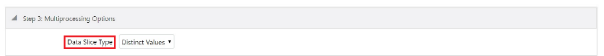
Data Slice Type is a static drop-down list with two values. You should choose distinct values to enable multiprocessing. After choosing distinct values, you must further select their Data Slicing columns.
Table 41-4 Data Slice types
|
Data Slice Type Code |
Description |
| 1 | Distinct Values |
| 2 | No Slicing |
Data Slicing Columns
Choose the edit option to open the Data Slicing Columns window to select the slicing columns.
Figure 41-8 Data Slicing Columns on Process Tuning Option Summary page
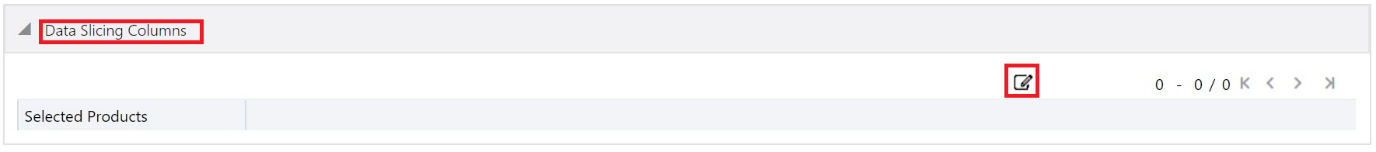
This window contains all numeric columns of portfolio table class. The columns with null values cannot be used for data slicing
Figure 41-9 Data Slicing Column selection
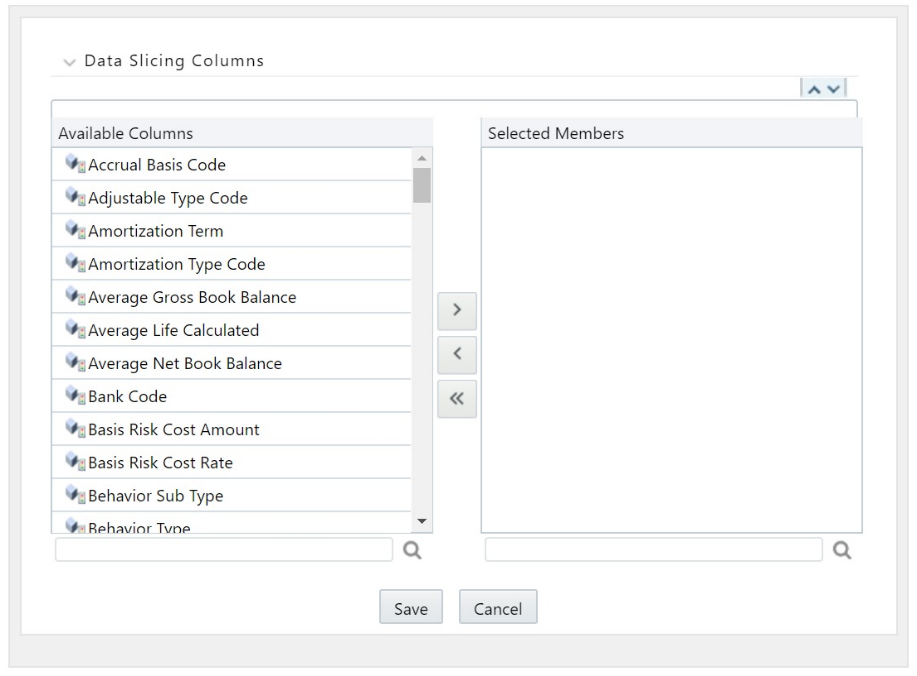
Columns selected in the pop-up window are displayed on the main page
Figure 41-10 Selected Data Slicing Columns
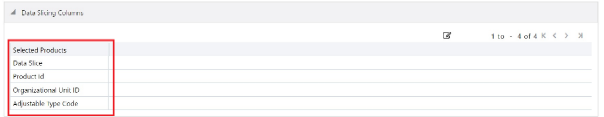
Columns should be selected so that the instrument data can be broken down into equal segments to efficiently utilize the maximum amount of processing power. It is noted that using dimensions like the product, organization unit, and so on do not always lead to creating equal data segments. To address the requirement for uniformity in creating optimal data segments, a seeded dimension ‘Data Slice’ is available in both ALM and FTP that can be used to distribute instrument data evenly and balance the load across all active workers for certain types of processes.
For more information on using the Data Slice dimension, see the Data Slicing section of OFSAA Data Model Utilities Guide.Also, see the Engine Overrides section.
Engine Overrides
For certain conditions, the OFSAA processing engines override the multiprocessing definition for an assignment level. The overrides are as follows:
Funds Transfer Pricing
Funds Transfer Pricing configures the data slicing columns automatically using the
Product Leaf Column defined in the active Application Preferences as the default slicing
column for all runs. Different steps in the same processing run can use additional
slicing columns. Bulk and propagation calculation steps, as well as Non-Cash Flow and
Management Ledger pricing/migration runs, use the ORG_UNIT_ID column as
an additional slicing column. The Cash Flow Transfer Pricing step also uses the
ORG_UNIT_ID column if not combined with Option Cost Calculations.
For Option Cost Calculation, the engine employs ORIGINATION_DATE as the
primary slicing column with the Product Leaf Column as secondary.
Asset Liability Management
Asset Liability Management configures the data slicing columns automatically using the Product Leaf Column defined in the active Application Preferences as the default slicing column for all runs. The Asset Liability Management engine adds more slicing columns based upon the parameters specified in the Asset Liability Management Process, as follows:
- If the Product/Organizational Unit functional dimensions are selected, the
engine adds
ORG_UNIT_IDas an additional slicing column. - If the Product/Currency functional dimensions are selected, the engine
adds
ISO_CURREN- CY_CDas an additional slicing column - If the Product/Organizational/Currency functional dimensions are selected,
the engine adds
ORG_UNIT_IDandISO_CURRENCY_CDas additional slicing columns