4.1.10.1 Multi Dimensional Balance Sheet Summary Page
The Multi Dimensional Balance Sheet Structure is a way to visualize your organization's balance sheet and execute processing and reporting at any level of detail needed by using the dimensions and hierarchies already defined in the Application and your data. The MDBSS has more features and functions than previous single dimension hierarchies and is the only supported hierarchy object in Oracle ALMCS for Dynamic Forecasting. The MDBSS represents a single, end-to-end balance sheet solution that is used for all Application requirements including loading enterprise data, rule placement, forecasting, processing, and reporting.
The MDBSS works by taking its structure from one or more existing hierarchies whether they are nodes or leafs and organizing them together to represent your balance sheet at any level of detail. Both your existing data and your new business forecast data will inherit this implied dimensionality, thus reducing the dimensional ambiguity at the reporting level. In the MDBSS there is no longer a concept of hierarchical "Node" or "Leaf" as there is with a single dimension hierarchy, instead, all members of an MDBSS are considered nodes that can retain data, hold rules, and project forecast balances, all with full reporting structural integrity.
This page is the gateway to all Multi Dimensional Balance Sheet Rules and related functionality. You can navigate to other pages relating to Multi Dimensional Balance Sheet Rules from this point.
The Multi Dimensional Balance Sheet Summary Page displays the following columns.
Table 4-24 Multi Dimensional Balance Sheet Rule – Fields and Descriptions
| Column | Description |
|---|---|
| Name | Displays the Multi Dimensional Balance Sheet Rule's Short Name. |
| Folder | Displays the folder of Multi Dimensional Balance Sheet rule. |
| Last Modified By | Displays the Name of the user who last modified the Multi Dimensional Balance Sheet Rule. |
| Last Modified Date | Displays the Date and Time when Multi Dimensional Balance Sheet Rule was modified last. |
| Access Type | Displays the Access Type as Read-Only or Read/Write. |
| Action | Displays the list of actions that can be performed on the Multi Dimensional Balance Sheet Rule. For more information, see Table 4-25. |
Figure 4-28 Multi Dimensional Balance Sheet Summary Page
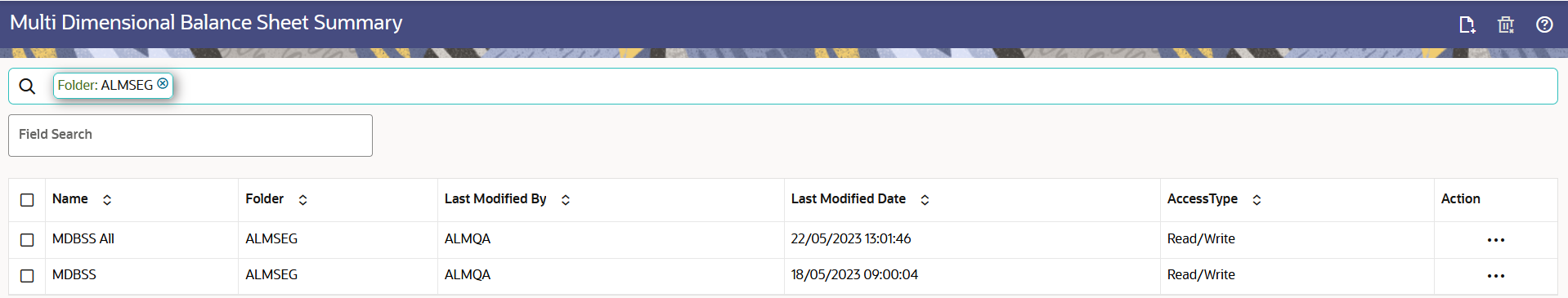
The Action column on the Multi Dimensional Balance Sheet Summary Page offers several actions that allow you to perform different functions. The following actions are available for the Multi Dimensional Balance Sheet Rule.
Table 4-25 Multi Dimensional Balance Sheet Rule – Icons and Descriptions
| Fields | Description |
|---|---|
|
Add |
Click Add icon at the top right of the Summary Page to build a new Multi Dimensional Balance Sheet Rule. |
| Multiple Delete | Select one or more rules in the table and then click the Delete icon at the top right of the Summary Page to delete more than one rule at the same time. |
|
View/Edit |
Click on the Action icon against the Multi Dimensional Balance Sheet Name and select View/Edit to view or edit the contents of a Multi Dimensional Balance Sheet Rule in Read/Write format. Depending on User Privileges the rule will open in either View or Edit Mode. |
| Save As | Click on the Action icon against the Multi Dimensional Balance Sheet Name and select Save As to create a copy of an existing Multi Dimensional Balance Sheet Rule. |
| Delete | Click on the Action icon against the Multi Dimensional Balance Sheet Name and select Delete to delete an existing Multi Dimensional Balance Sheet Rule. |
| Dependency Check | Click on the Action icon against the Multi Dimensional Balance Sheet Name and select Dependency Check to view objects where selected Multi Dimensional Balance Sheet Rule is used. |