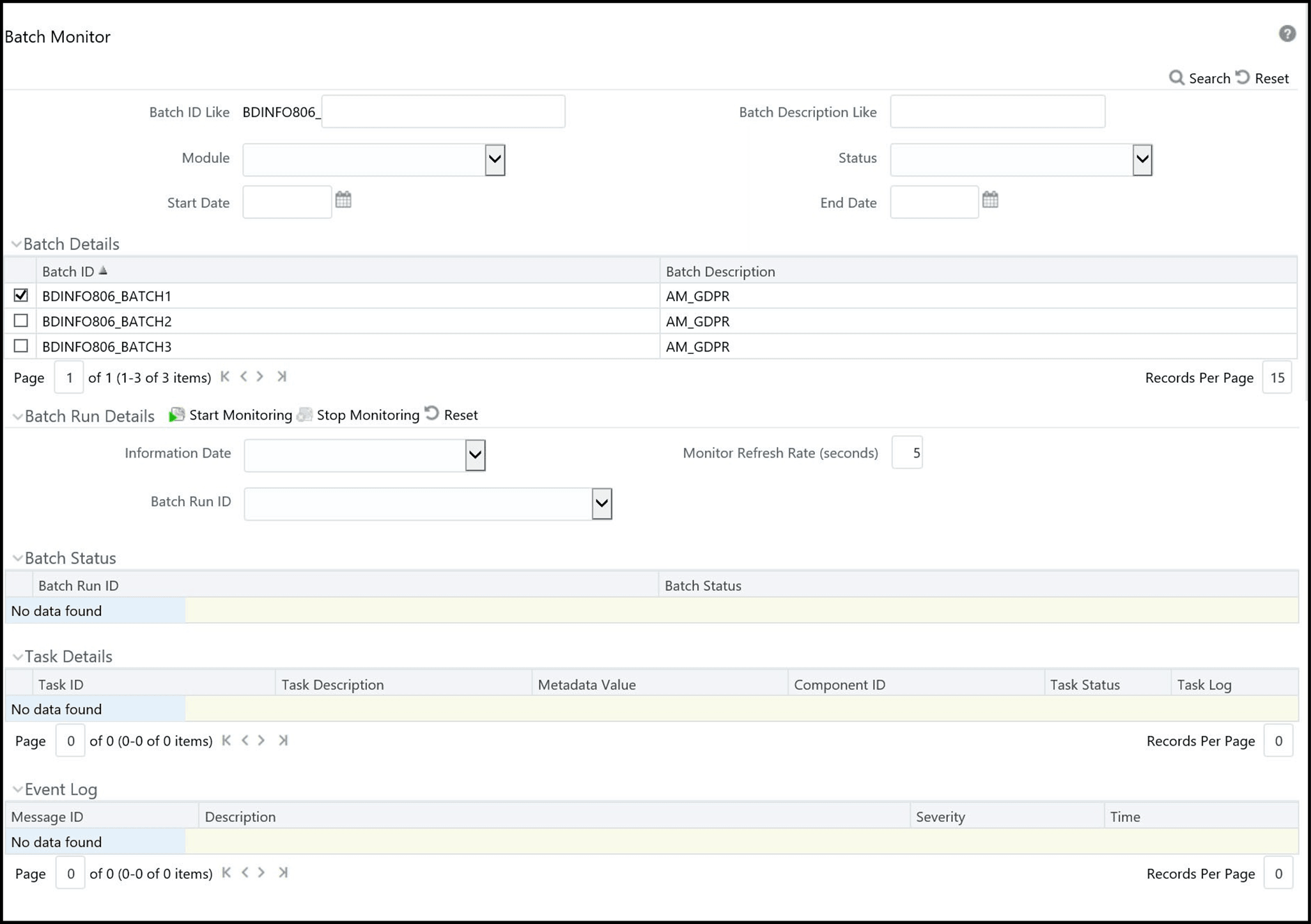10.2 Monitoring a Batch After Execution
Monitoring a batch helps you track the status of execution of an individual task that was included in the batch. Through monitoring, you can also track the batch status which in turn helps you in debugging.
To monitor a batch after it is executed, follow these steps: