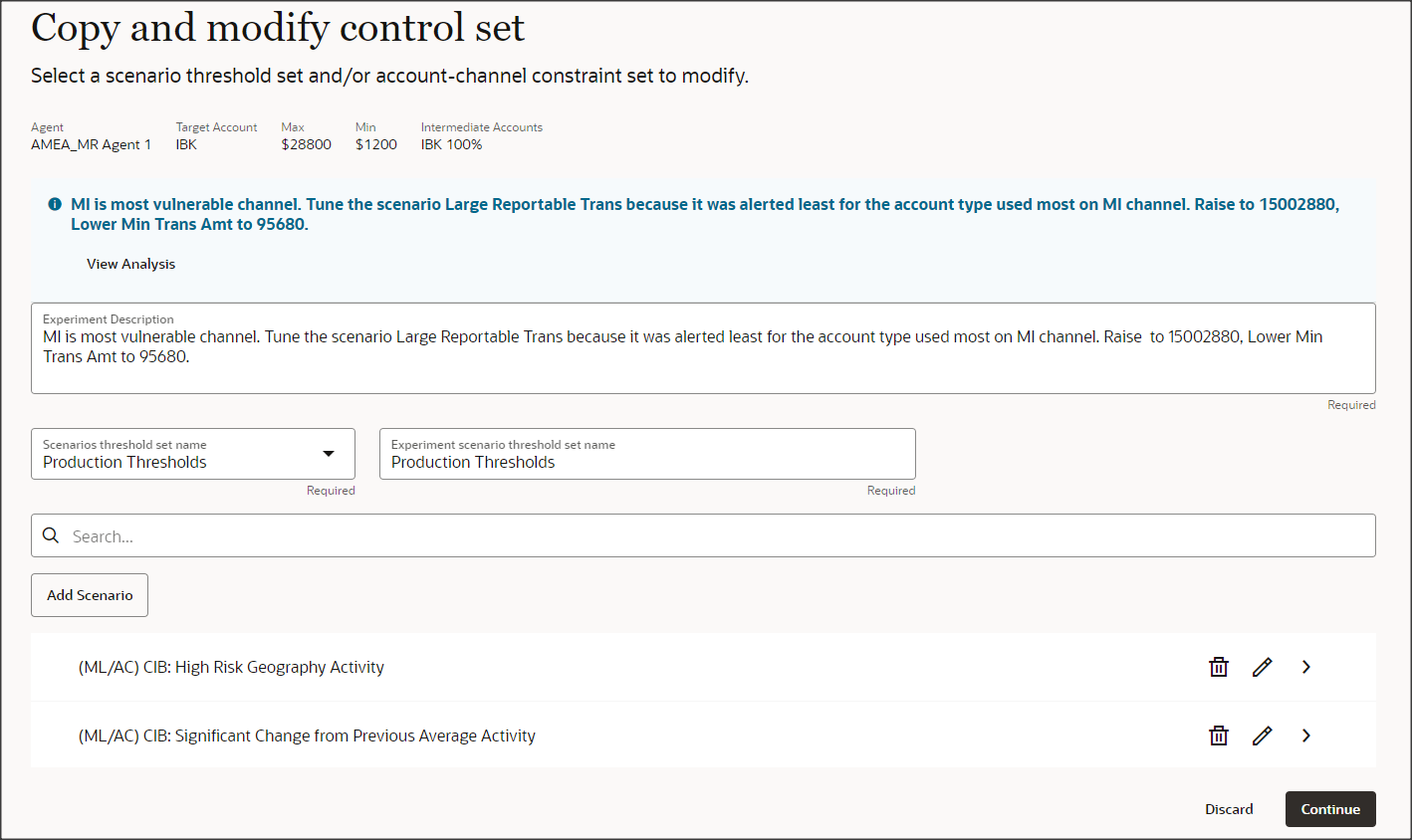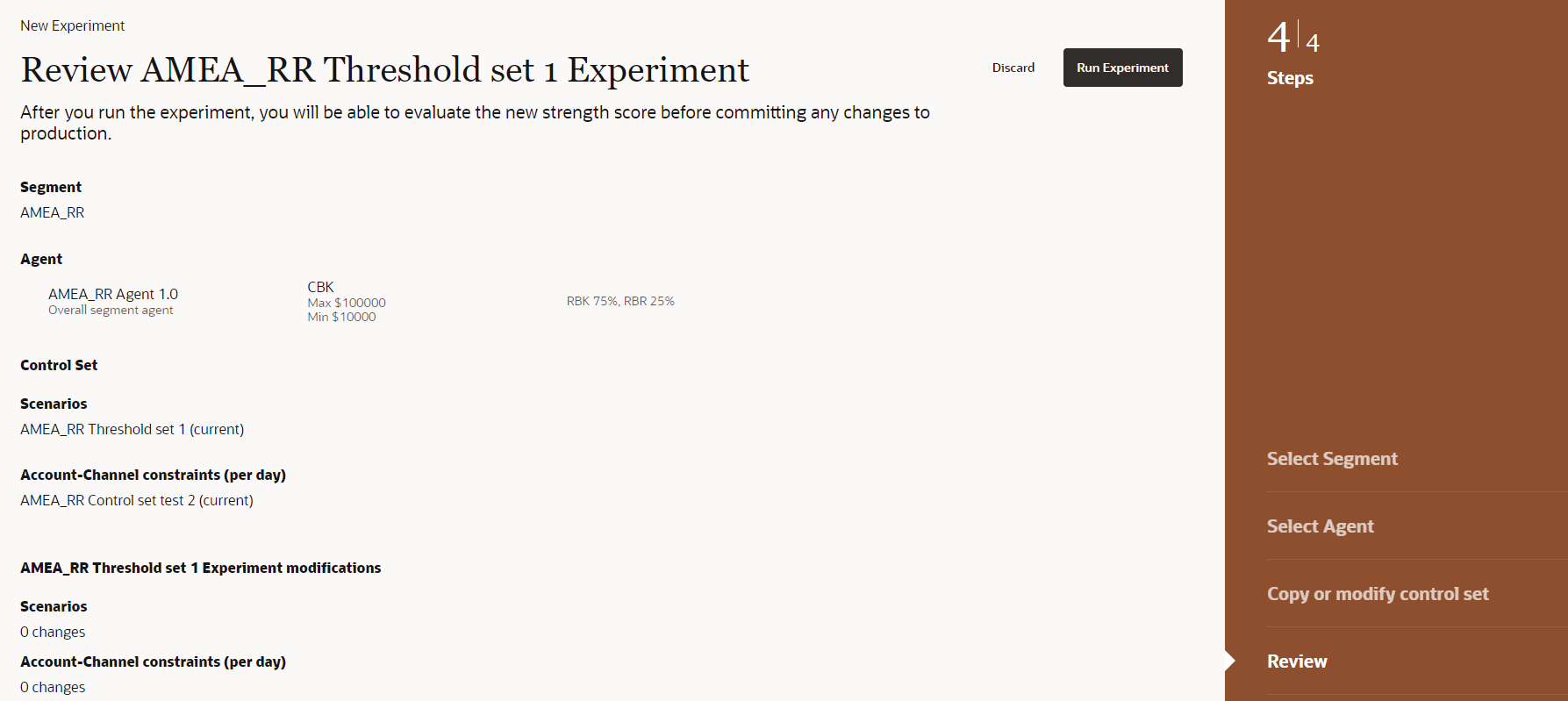5.2.1 Generating Experiments for Segment
You can generate an experiment to evaluate this specific recommendation by clicking Generate Experiment on the segment dashboard.
Note:
If the results of the generated experiments do not meet your expectation, then consider generating a new experiment based on other recommendations displayed in the Transaction Monitoring Performance dashboard.To generate an experiment, follow these steps: