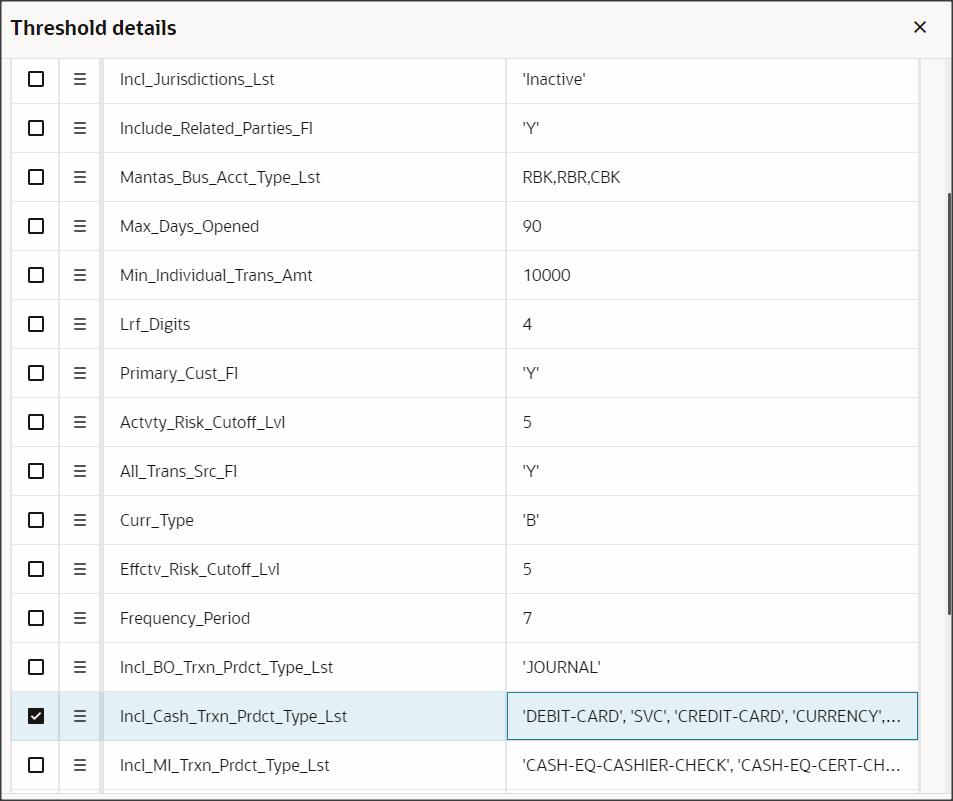5.1.4 Monitoring New Offerings
Use this section to modify the threshold value for the newly added offerings (Account Type and transaction product). For more information on how to add a new offering (Account Type or transaction product), see Modifying the System.
To monitor the newly added offerings, follow these steps: