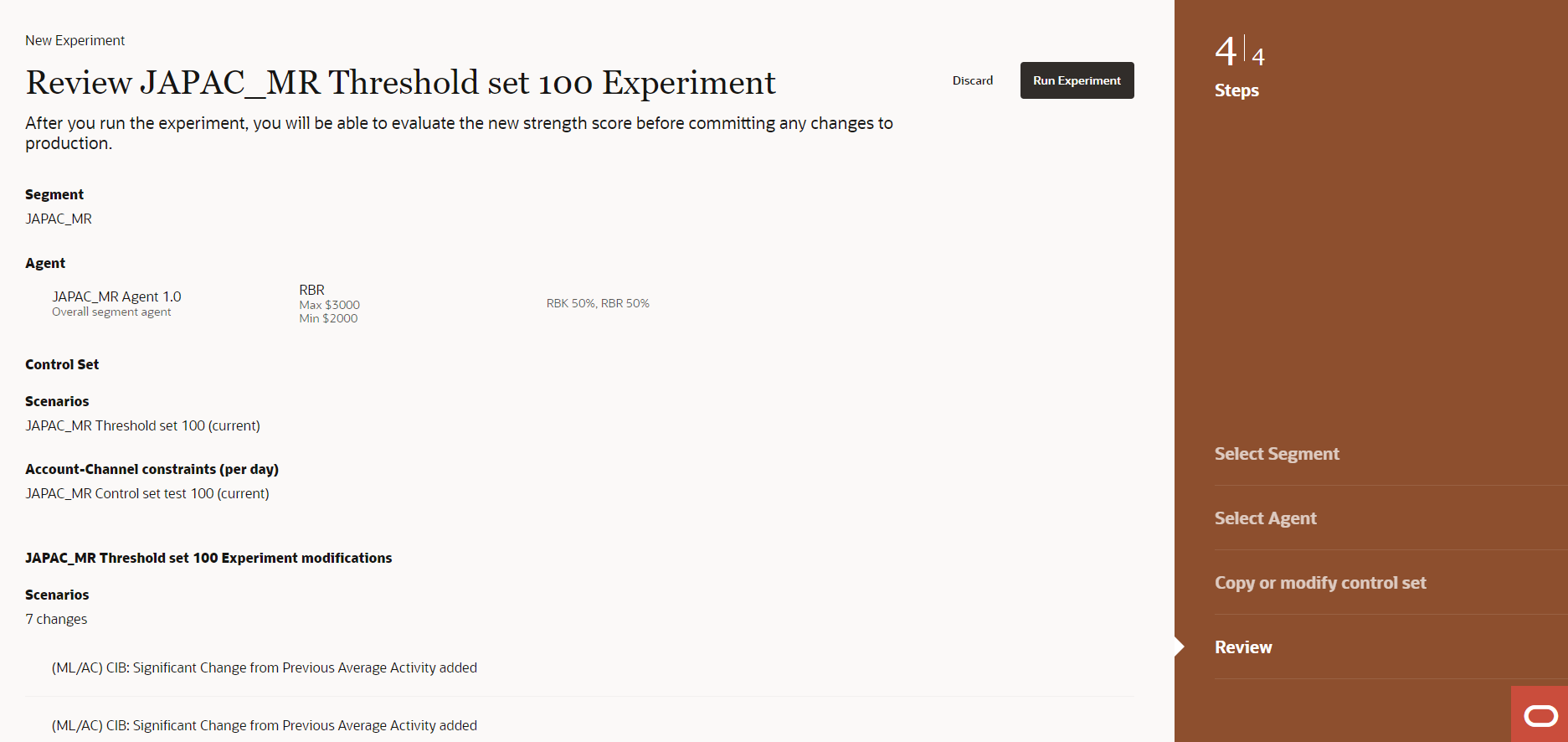5.1.5 Reviewing the Experiment
In this section, you can verify all the parameters before running the experiment.
- Click Run Experiment to generate the new experiment. Upon completion of the experiment, the status of the experiment can be viewed in the Experiments tab.
- The results of the experiments will be available in the Transaction Monitoring Performance Dashboard or you can view results by clicking the View Results on the notification of the Ask Oracle window.