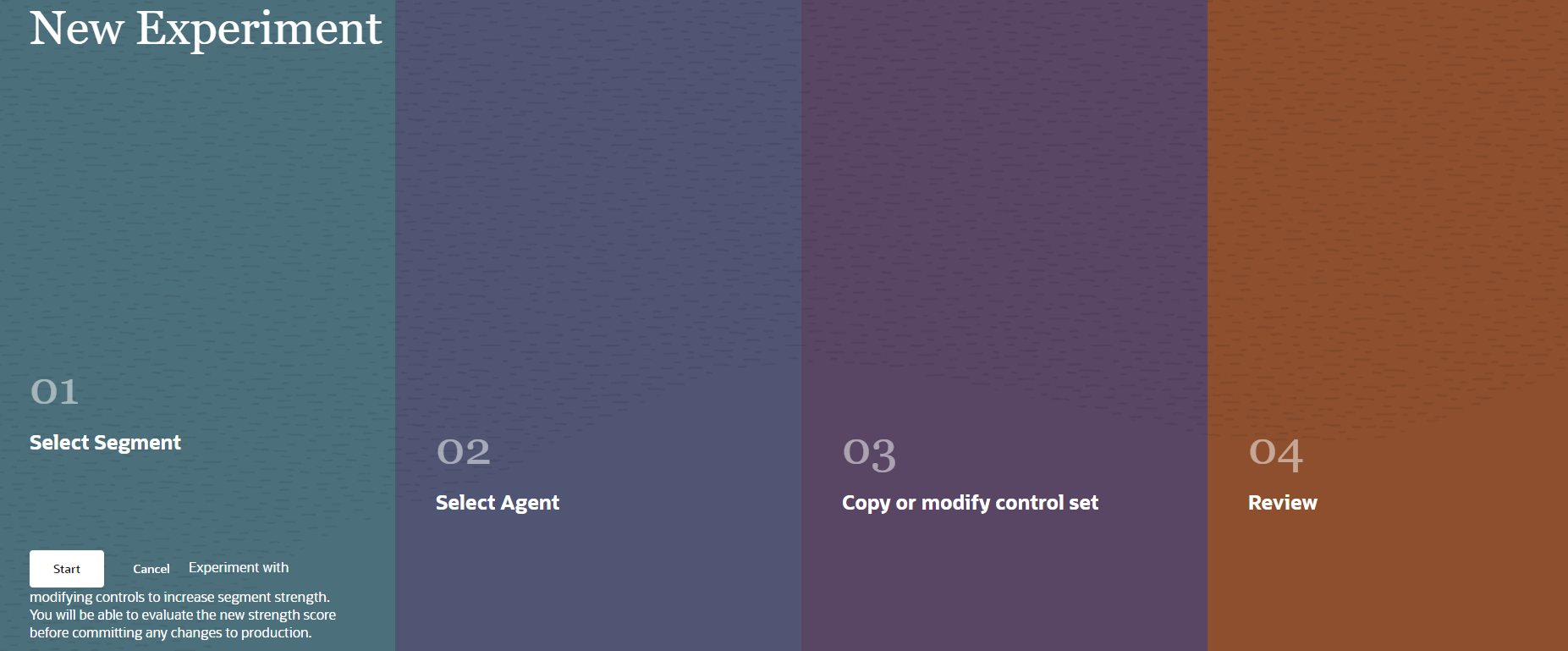5.1 User Defined Experiment
This section provides a guide on creating and executing customized experiments to validate any hypotheses you may have. Conducting these experiments allows you to simulate the effects of changes made to your transaction monitoring system. In turn, this enables you to carry out thorough what-if analysis, evaluate the impact of various decisions and make the most informed decisions accordingly.
Topics:
Generating New Experiment
To generate a new experiment, follow these steps: