14.13 Configuring Case Assignment Inheritance
This section describes how to configure Case Assignment Inheritance.
This parameter specifies the status of Case Assignment Inheritance for the installation. The parameter can have only Y or N values. If set to Y and if the current Assign To user of the case is a pool (not an individual user), then the current user inherits as the Assign To user of the case. If set to N, then the Assign To user is not changed just by a user viewing the case.
The default value is Y.
To modify the Case Assignment Inheritance parameter, follow these steps:
- Open the Manage Common Parameters screen.
- Select Used for Design from the Parameter Category drop-down list.
- Select Case Assignment Inheritance from the Parameter Name drop-down
list.
Figure 14-6 Case Assignment Inheritance
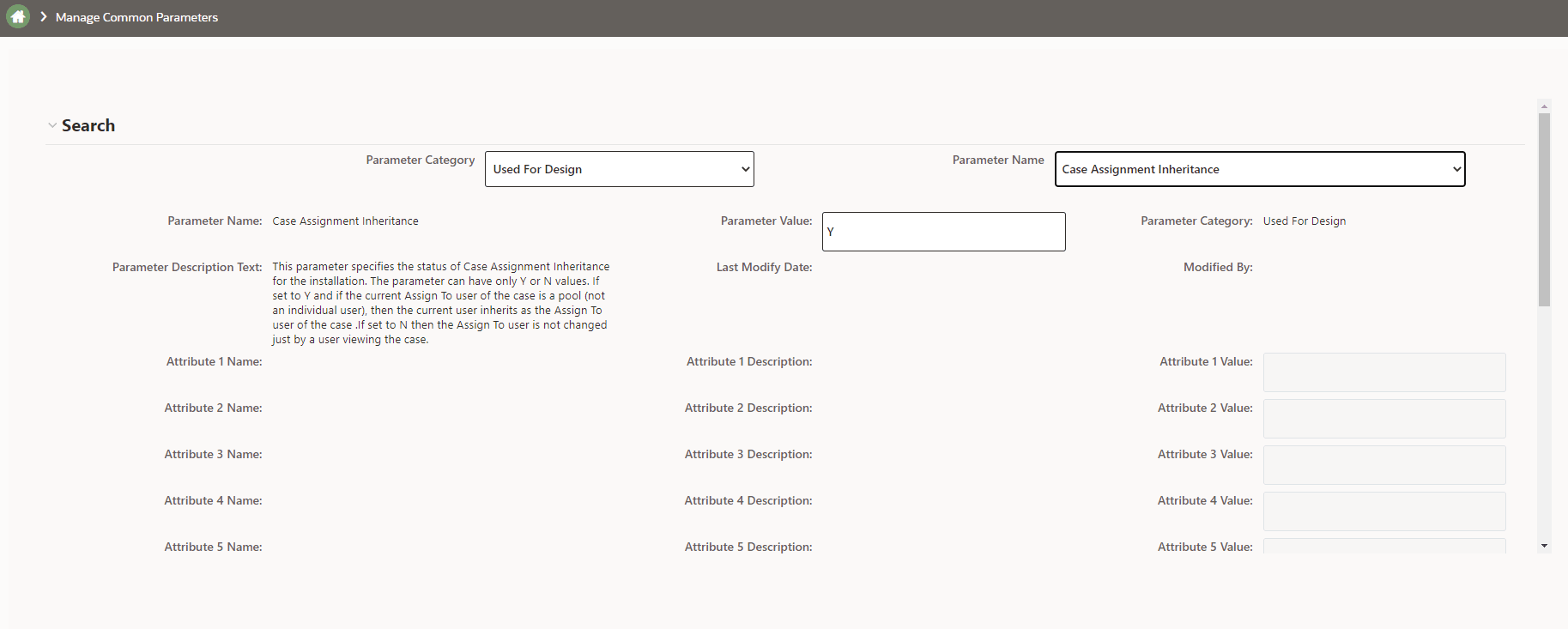
- Edit the required parameter details and click Save. A confirmation dialog box appears with the message: Would you like to Save theseactions?
- Click OK. A dialog box appears with the message: Update Operation Successful.
- Click OK. The Manage Common Parameters page is displayed.