14.7 Configuring the Display of Value in By Field Name or ID
This section describes how to configure the Display of Value in By Field Name or ID.
This configuration allows you to see either the ID or Name field for the User, Focus, Branch, Division, and Organization in the UI. This parameter specifies the client to specify the Name or ID value in the By field.
To modify the Display of Value in the By Field Name/ID, follow these steps:
- Navigate to Applications and click Manage Configuration.
- Open the Manage Common Parameters screen.
- Select UI Display from the Parameter Category drop-downlist.
- Select Display of Value in By Field Name/ID from the Parameter Name
drop-downlist.
Figure 14-3 Display of Value in the By Field Name/ID
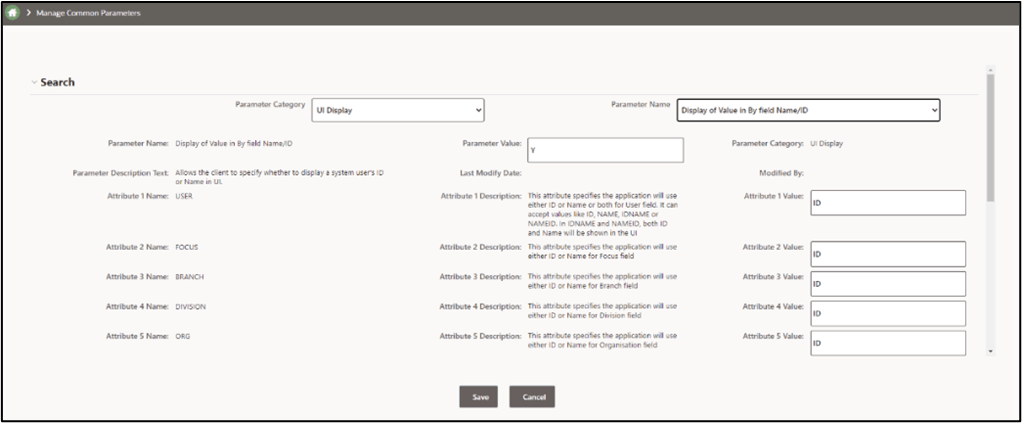
- Edit the required parameter details and click Save. A confirmation dialog box appears asking: Would you like to Save these actions?
- Click OK. A confirmation dialog box appears with the message: Update Operation Successful.
- Click OK. The Manage Common Parameters page is displayed.
Table 14-1 Configuring Display of Value in By Field Name/ID Attributes
| Attribute | Description |
|---|---|
| User | ID or Name for User field. |
| Focus | ID or Name for Focus field. |
| Branch | ID or Name for Branch field. |
| Division | ID or Name for Division field. |
| Org | ID or Name for Org field. |