A.2 Create a Business Dimension
To create a business dimension, follow these steps:
- From the Unified Metadata Manager, select Business
Metadata Management, and then select Business
Dimension.
Figure A-2 Business Hierarchy Details Page
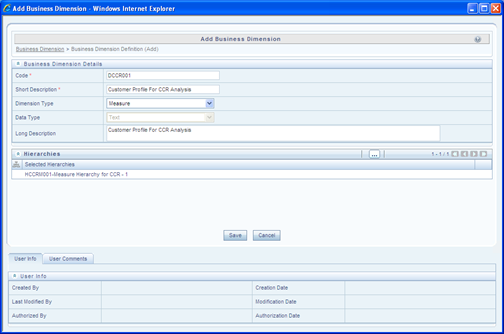
- Click the Add icon to create a Business dimension definition.
In the Business Dimension Definition (Add mode) window,
select the Dimension Type. Dimension type is the same as the
Hierarchy type and helps to filter the hierarchies that will be part of the
dimension.
A dimension will contain one or many hierarchies. Select the hierarchies that are part of the dimension.