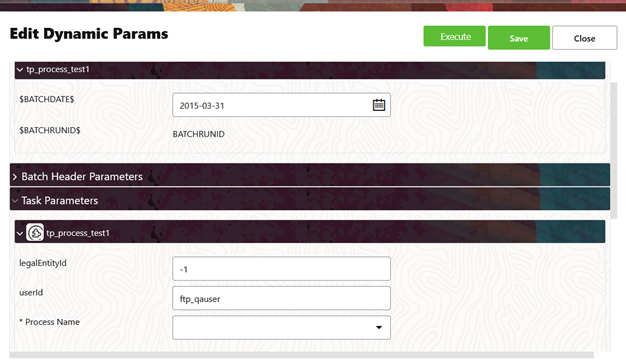3.19.9 Executing a Transfer Pricing Process from the Scheduler Service
After defining a Standard Process, you can execute the process using the Scheduler Services.
To execute a Standard Process using the Scheduler Service, follow these
steps: