Defining an Attribute Filter
Attribute Filters are created using defined Attributes. Attribute filters facilitates you to filter on one or more Dimension Type Attributes. For each attribute, you can select one or more values.
When you have selected the Filter Type as Attribute, define the Filter conditions by doing the following in the Attribute Selection Section:
Figure 14-5 Attribute Filter Type Selection
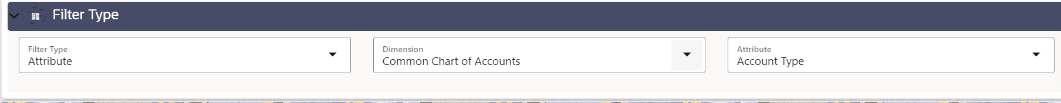
- Select the required Dimension from the drop-down list.
- Select the associated Attribute from the drop-down list.
The list consists of only Dimension Type attributes for selection.
The Attribute Values pane displayed.
- Click Search (
 ). The list of attribute values associated with the selected Attribute are
displayed.
). The list of attribute values associated with the selected Attribute are
displayed.
- Click the Action (
 ) button adjacent to the attribute to be added and click
Copy.
) button adjacent to the attribute to be added and click
Copy.
- The Attribute value is added the Attribute Values pane.
- Click Add button in the Attribute Values pane. The Filter Conditions grid is populated with the filter condition using all the Attribute values.
- Select a filter condition and click Delete in the Attribute Values pane. The selected filter condition is deleted after confirmation.
- Select the method to be implemented. You can select from the following Filter Methods:
- Click Add t ist the completed filter conditions in the Filter Conditions Grid.
- Click Save (
 ) to validate the entries and save the filter details.
) to validate the entries and save the filter details.