Defining a Group Filter
Group Filters can be used to combine multiple Data Element Filters with a logical "AND".
When you have selected the Filter Type as Group, define the Filter conditions by doing the following in the Group Selection Section:
Figure 14-6 Group Filter Type Selection
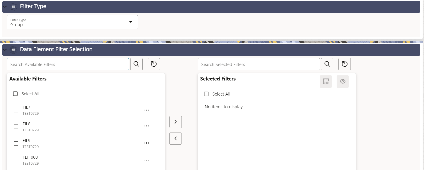
- Select the checkbox(s) adjacent to the required Data Element Filters in
the Available Filters section and click
 . The selected filters are displayed in the Selected Filters pane.
. The selected filters are displayed in the Selected Filters pane.
Select the checkbox adjacent to the Data element filter in the Selected Filters pane and click to deselect a filter.
You can also click the Search button to search for a filter in the Data Element Filter Search dialog using Folder Name and Filter Name.
- Click Save (
 ) to validate the entries and save the filter details.
) to validate the entries and save the filter details.