6.2.2 Key Facts Tab
The Key Fact tab includes Key Performance Indicator Reports for lines of businesses at the group level. The filters for this tab allow the report results to be focused on selected combinations for comparison and targeted analysis.
The filters include:
- Time
- Company
- Lines of Business
- Region
The various reports available under this tab are detailed in the following sections.
Key Policy Performance Indicators
Figure 6-79 Key Policy Performance Indicators

Policy Premium by Premium Type
Figure 6-80 Policy Premium by Premium Type
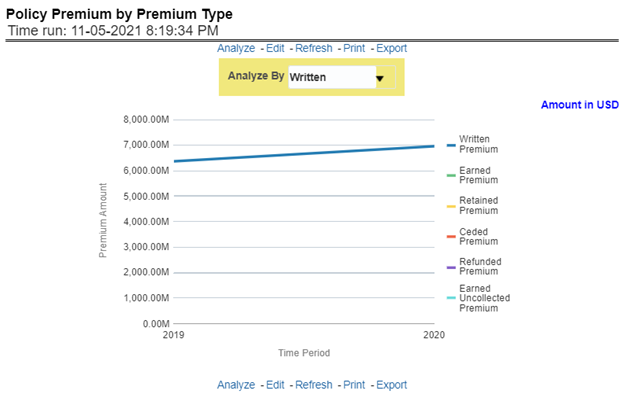
Policy Expense Summary
Figure 6-81 Policy Expense Summary
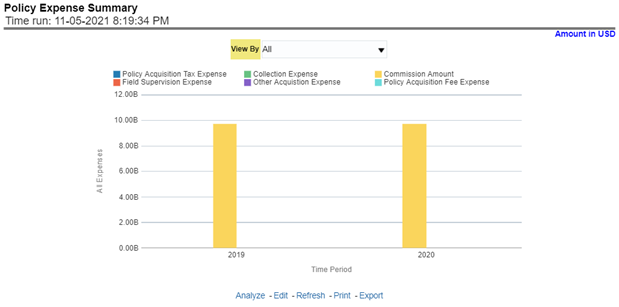
Policy Count by Policy Type
Figure 6-82 Policy Count by Policy Type

Policy Acquisition by Distribution Channel
Figure 6-83 Policy Acquisition by Distribution Channel

Policy Attrition - Company vs. Insured
Figure 6-84 Policy Attrition - Company vs. Insured
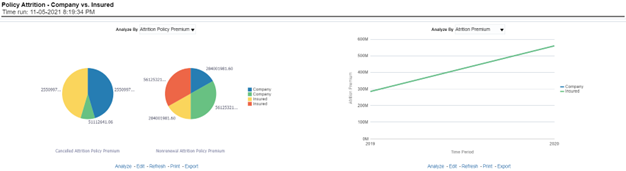
Policy Attrition by Reason
Figure 6-85 Policy Attrition by Reason

Policy Attrition By Distribution Channel
Figure 6-86 Policy Attrition By Distribution Channel

Policy Attrition By Billing Plan
Figure 6-87 Policy Attrition By Billing Plan

Attrition by Cancellation Timing
Figure 6-88 Attrition by Cancellation Timing
