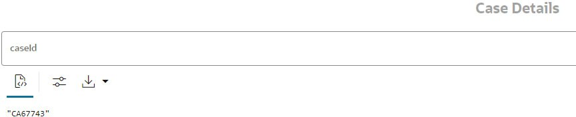3.2 Process Workflow Based on ECM Case Narrative Notebook
As soon as a case is investigated, the case ID is populated, and the following paragraphs are triggered for auto-execution.
To investigate ECM Case Narrative notebook, follow these steps:
Note:
For more information about each paragraph in the Case Narrative notebook, see the ECM Case Narrative Notebook section.