Dashboard
This section of Pipeline Designer allows users to execute the Models and also shows
the execution output of Model if the widgets are saved with Track output option enabled.
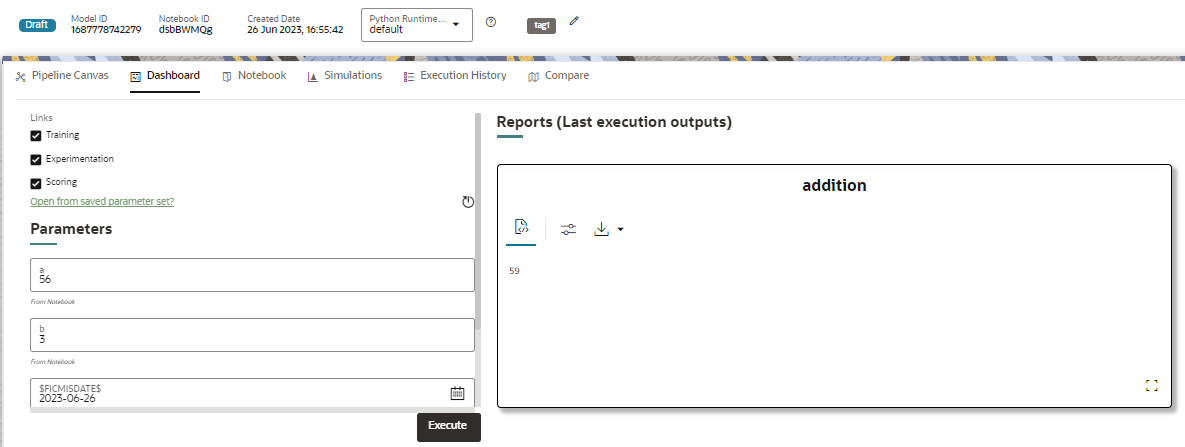
Note:
For Promoted models, the 'Dashboard' is the default tab.Figure 8-76 Dashboard
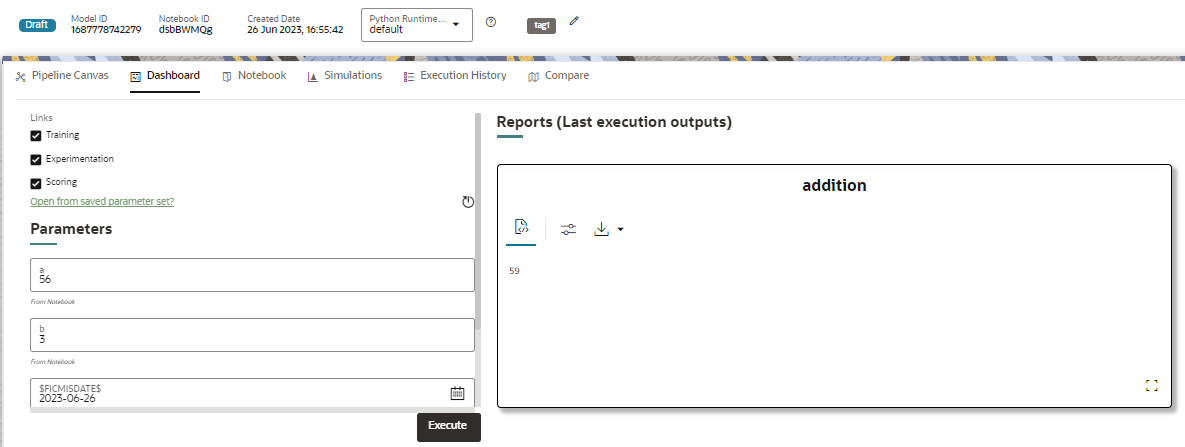
Note:
There is no Cancel button in Settings tab of reports in the Dashboard tab. You can press 'Escape' key to close the Settings.