Notebook
Note:
The Username is case sensitive. Ensure you use the correct case for the username when accessing and executing the notebook.Navigate to Notebook page to view the paragraphs. You can run, invalidate session, edit, add, export the notebook, and so on.
Figure 8-77 Notebook page
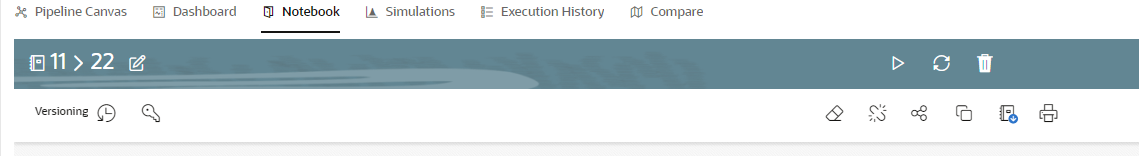
Note:
The following features on Notebook are not supported in the current release.- Cloning the notebook
- Sharing the notebook
- Versioning the notebook
- Modifying the notebook
- Deleting the notebook
- Attaching credentials to the notebook
- Entering dependency modes to the notebook