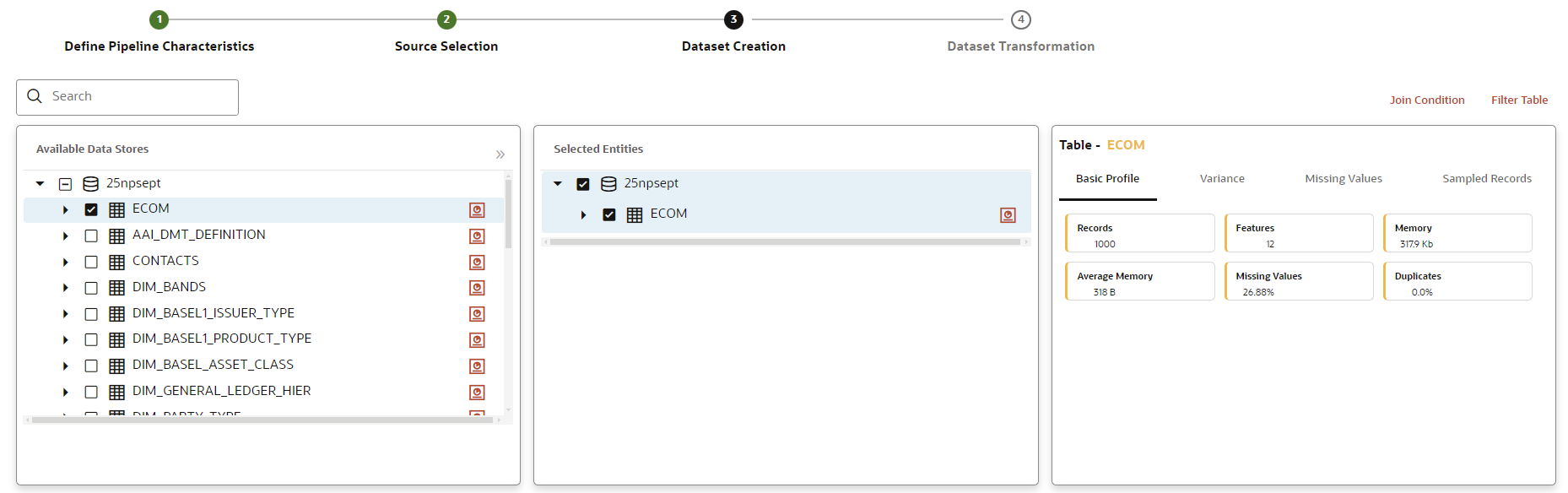Create a Dataset
This window allows you to select entity part (for example, column of table) of
the datasource. The data source selected in the previous step requires the definition of
database objects to be used.
To configure the Dataset Creation: